Last update of this page: January 20, 2026
The LUMI Architecture¶
In this presentation, we will build up LUMI part by part, stressing those aspects that are important to know to run on LUMI efficiently and define jobs that can scale.
Why do I kneed to know this?¶
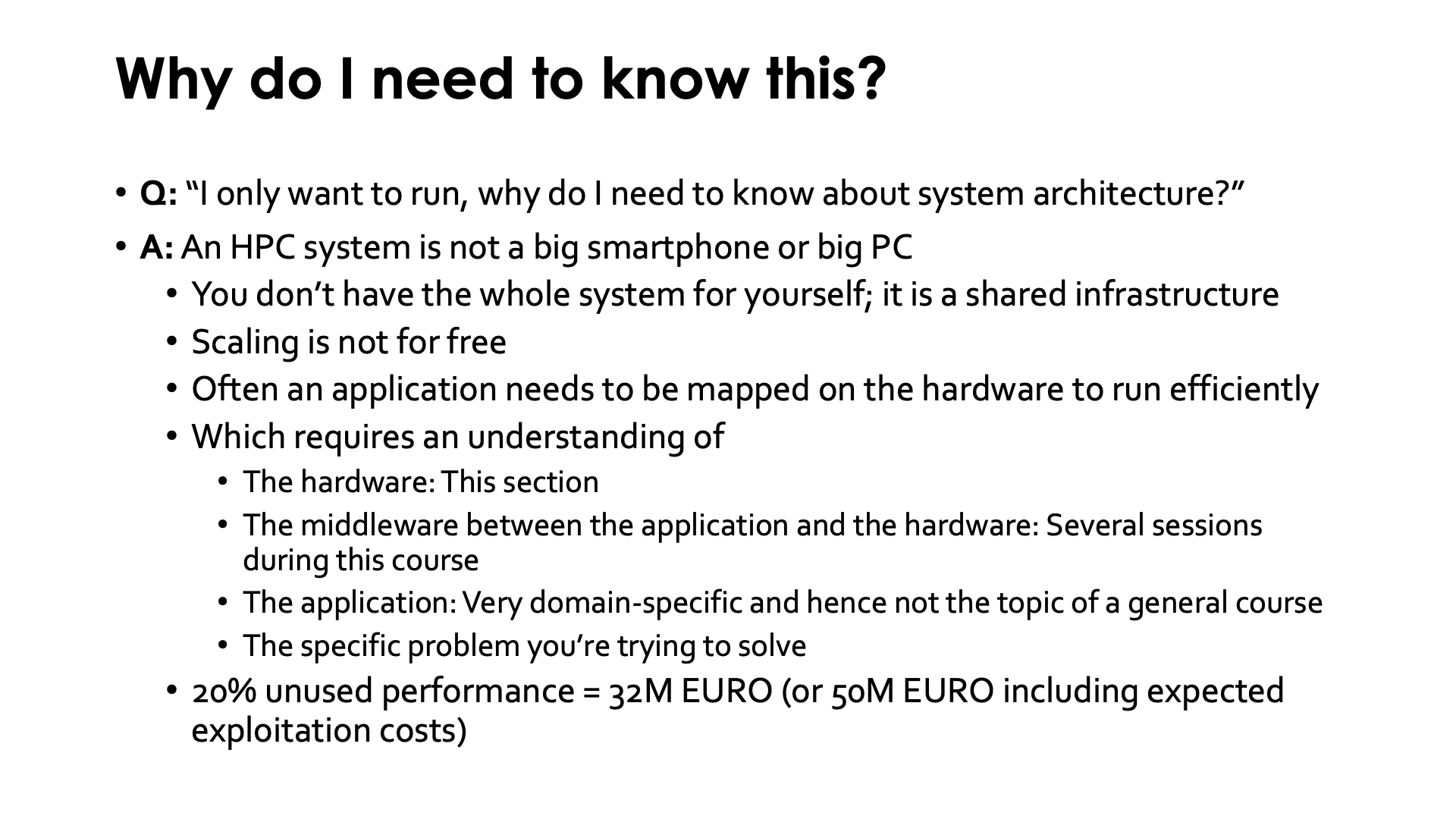
You may wonder why you need to know about system architecture if all you want to do is to run some programs.
A supercomputer is not simply a scaled-up smartphone or PC that will offer good performance automatically. It is a shared infrastructure and you don't get the whole machine to yourself. Instead you have to request a suitable fraction of the computer for the work you want to do. But it is also a very expensive infrastructure, with an investment of 160M EURO for LUMI and an estimated total cost (including operations) of 250M EURO. So it is important to use the computer efficiently.
LUMI, as other large supercomputers, is built for running large parallel applications efficiently. But that efficiency does not for free. Scaling from a small problem size on a small computer does not come for free, not in hardware and neither in software. Simply using more nodes will not speed up your application if it is not written for distributed memory computing and if there is no very good and fast interconnect available between the nodes. The cost of moving data between nodes or between CPU and accelerators, can be so high that it can overshadow any speedgain from using more nodes or using accelerators. And if your application spends a lot of time in code that is serial and not parallelised at all, the speedup you can get from using LUMI is also limited.
In fact, in most cases it is important to properly map an application on the available resources to run efficiently. The way an application is developed is important for this, but it is not the only factor. Every application needs some user help to run in the most efficient way, and that requires an understanding of
-
The hardware architecture of the supercomputer, which is something that we discuss in this section.
-
The middleware: the layers of software that sit between the application on one hand and the hardware and operating system on the other hand. LUMI runs a sligthly modified version of Linux. But Linux is not a supercomputer operating system. Missing functionality in Linux is offered by other software layers instead that on supercomputers often come as part of the programming environment. This is a topic of discussion in several sessions of this course.
-
The application. This is very domain-specific and application-specific and hence cannot be the topic of a general course like this one. In fact, there are so many different applications and often considerable domain knowledge is required so that a small support team like the one of LUMI cannot provide that information.
-
Moreover, the way an application should be used may even depend on the particular problem that you are trying to solve. Bigger problems, bigger computers, and different settings may be needed in the application.
It is up to scientific communities to organise trainings that teach you individual applications and how to use them for different problem types, and then up to users to combine the knowledge of an application obtained from such a course with the knowledge about the computer you want to use and its middleware obtained from courses such as this one or our 4-day more advanced course.
Some users expect that a support team can give answers to all those questions, even to the third and fourth bullet of the above list. If a support team could do that, it would basically imply that they could simply do all the research that users do and much faster as they are assumed to have the answer ready in hours...
LUMI is ...¶
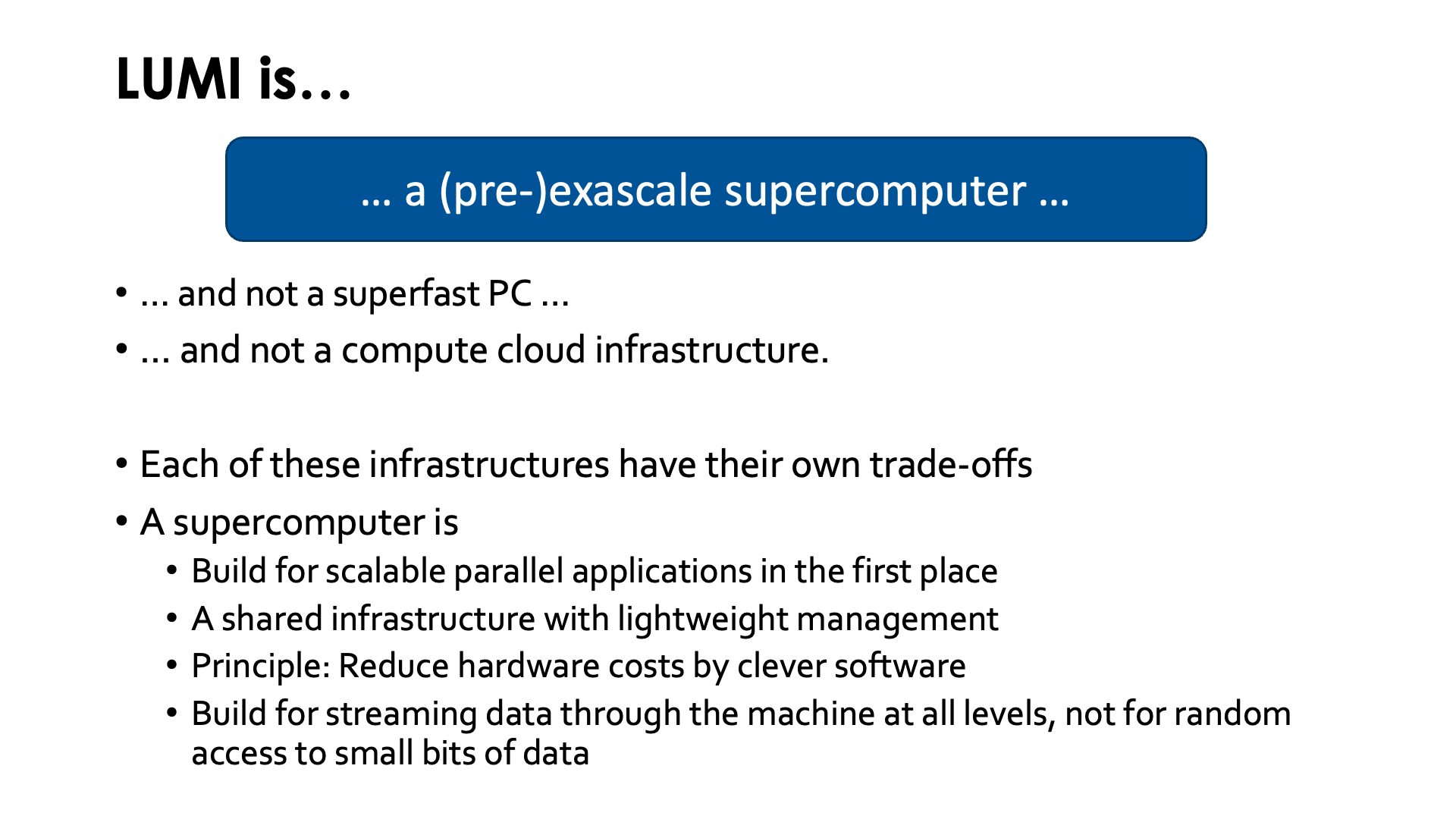
LUMI is a pre-exascale supercomputer, and not a superfast PC nor a compute cloud architecture.
Each of these architectures have their own strengths and weaknesses and offer different compromises and it is key to chose the right infrastructure for the job and use the right tools for each infrastructure.
Just some examples of using the wrong tools or infrastructure:
-
The single thread performance of the CPU is lower than on a high-end PC. We've had users who were disappointed about the speed of a single core and were expecting that this would be much faster than their PCs. Supercomputers however are optimised for performance per Watt and get their performance from using lots of cores through well-designed software. If you want the fastest core possible, you'll need a gaming PC.
E.g., the AMD 5800X was a popular CPU for high end gaming PCs using the same core architecture as the CPUs in LUMI. It runs at a base clock of 3.8 GHz and a boost clock of 4.7 GHz if only one core is used and the system has proper cooling. The 7763 used in the compute nodes of LUMI-C runs at a base clock of 2.45 GHz and a boost clock of 3.5 GHz. If you have only one single core job to run on your PC, you'll be able to reach that boost clock while on LUMI you'd probably need to have a large part of the node for yourself, and even then the performance for jobs that are not memory bandwidth limited will be lower than that of the gaming PC.
-
For some data formats the GPU performance may be slower also than on a high end gaming PC. This is even more so because an MI250X should be treated as two GPUs for most practical purposes. The better double precision floating point operations and matrix operations, also at full precision, require transistors that on some other GPUs are used for rendering hardware or for single precision compute units.
E.g., a single GPU die of the MI250X (half a GPU) has a peak FP32 performance at the boost clock of almost 24 TFlops or 48 TFlops in the packed format which is actually hard for a compiler to exploit, while the high-end AMD graphics GPU RX 7900 XTX claims 61 TFlops at the boost clock. But the FP64 performance of one MI250X die is also close to 24 TFlops in vector math, while the RX 7900 XTX does less than 2 TFlops in that data format which is important for a lot of scientific computing applications.
-
Compute GPUs and rendering GPUs are different beasts these days. We had a user who wanted to use the ray tracing units to do rendering. The MI250X does not have texture units or ray tracing units though. It is not a real graphics processor anymore.
-
The environment is different also. It is not that because it runs some Linux it handles are your Linux software. A user complained that they did not succeed in getting their nice remote development environment to work on LUMI. The original author of these notes took a test license and downloaded a trial version. It was a very nice environment but really made for local development and remote development in a cloud environment with virtual machines individually protected by personal firewalls and was not only hard to get working on a supercomputer but also insecure.
-
And supercomputer need proper software that exploits the strengths and works around the weaknesses of their architecture.
Supercomputers are optimised to run very scalable applications cost-efficiently, but that requires well parallelised software and data storage in a proper way so that data can be streamed in and out of the machine efficiently from big shared filesystems that are also optimised more for bandwidth than small individual operations.A nice illustration of this is the case study: Bringing CERN LHC computations to an HPC infrastructure in the course notes of the UAntwerpen "Supercomputers for Starters" course which is part of the VSC introductory courses offered in Antwerp.
True supercomputers, and LUMI in particular, are built for scalable parallel applications and features that are found on smaller clusters or on workstations that pose a threat to scalability are removed from the system. It is also a shared infrastructure but with a much more lightweight management layer than a cloud infrastructure and far less isolation between users, meaning that abuse by one user can have more of a negative impact on other users than in a cloud infrastructure. E.g., the login nodes on a supercomputer are a shared infrastructure and one user abusing these for regular processing, can slow down the work of others. Similarly, a supercomputer relies on shared filesystems optimised for bandwidth, and a misbehaving user can seriously slow down the filesystem for other users also as capacity regulation between users is rather poor on supercomputer filesystems. Supercomputers since the mid to late '80s are also built according to the principle of trying to reduce the hardware cost by using cleverly designed software both at the system and application level. They perform best when streaming data through the machine at all levels of the memory hierarchy and are not built at all for random access to small bits of data (where the definition of "small" depends on the level in the memory hierarchy).
At several points in this course you will see how this impacts what you can do with a supercomputer and how you work with a supercomputer.
And LUMI is not just a supercomputer, it is a pre-exascale supercomputer. This implies that it is using new and leading edge technology and pushing the limits of current technology. But this also means that it will have some features that many observe as problems that smaller clusters using more conventional technology will not have. Stability is definitely less, bigger networks definitely come with more problems (and are an important cause of those stability problems), not everything scales as you would hope (think of the scheduler and file system IOPS discussed later in this course), ...
LUMI spec sheet: A modular system¶
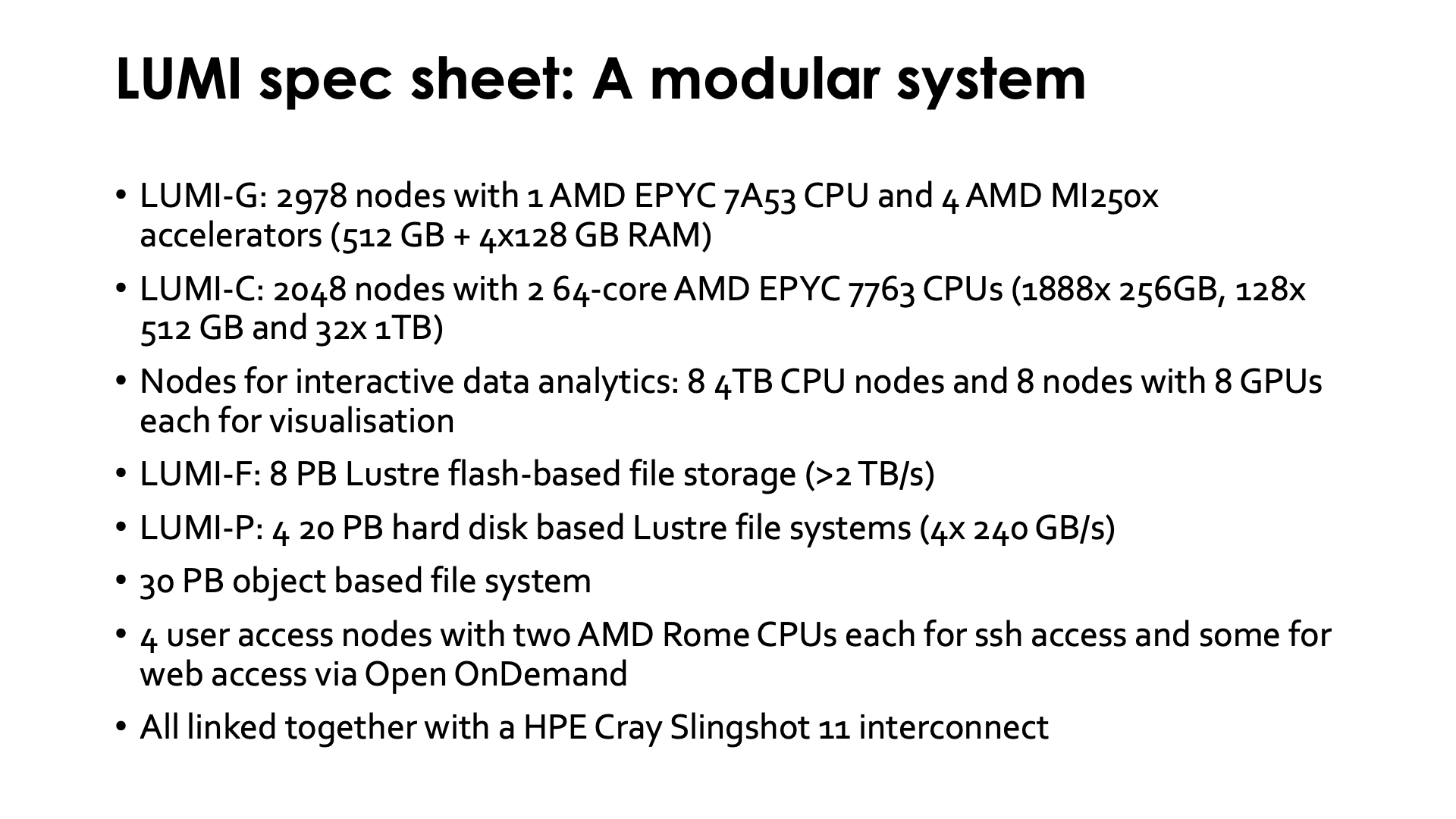
So we've already seen that LUMI is in the first place a EuroHPC pre-exascale machine. LUMI is built to prepare for the exascale era and to fit in the EuroHPC ecosystem. But it does not even mean that it has to cater to all pre-exascale compute needs. The EuroHPC JU tries to build systems that have some flexibility, but also does not try to cover all needs with a single machine. They built 3 pre-exascale systems with different architecture to explore multiple architectures and to cater to a more diverse audience. LUMI is an AMD GPU-based supercomputer, Leonardo uses NVIDIA A100 GPUS, and MareNostrum5 has a very large CPU section besides an NVIDIA Hopper GPU section.
LUMI is also a very modular machine designed according to the principles explored in a series of European projects, and in particular DEEP and its successors) that explored the cluster-booster concept. E.g., in a complicated multiphysics simulation you could be using regular CPU nodes for the physics that cannot be GPU-accelerated communicating with compute GPU nodes for the physics that can be GPU-accelerated, then add a number of CPU nodes to do the I/O and a specialised render GPU node for in-situ visualisation.
LUMI is in the first place a huge GPGPU supercomputer. The GPU partition of LUMI, called LUMI-G, contains 2978 nodes with a single 64-core AMD EPYC 7A53 CPU (codenamed Trento) and 4 AMD MI250X GPUs. Each node has 512 GB of RAM attached to the CPU (the maximum the CPU can handle without compromising bandwidth) and 128 GB of HBM2e memory per GPU. Each GPU node has a theoretical peak performance of nearly 200 TFlops in single (FP32) or double (FP64) precision vector arithmetic (and twice that with the packed FP32 format, but that is not well supported so this number is not often quoted). The matrix units are capable of about 400 TFlops in FP32 or FP64. However, compared to the NVIDIA GPUs, the performance for lower precision formats used in some AI applications is not that stellar.
LUMI also has a large CPU-only partition, called LUMI-C, for jobs that do not run well on GPUs, but also integrated enough with the GPU partition that it is possible to have applications that combine both node types. LUMI-C consists of 2048 nodes with 2 64-core AMD EPYC 7763 CPUs (Zen3 architecture, codenamed Milan). 32 of those nodes have 1TB of RAM (with some of these nodes actually reserved for special purposes such as connecting to a Quantum computer), 128 have 512 GB and 1888 have 256 GB of RAM.
LUMI also has two smaller groups of nodes for interactive data analytics. 8 of those nodes have two 64-core Zen2/Rome CPUs with 4 TB of RAM per node, while 8 others have dual 64-core Zen2/Rome CPUs and 8 NVIDIA A40 GPUs for visualisation. Together these are known as LUMI-D, but as we shall see in the Slurm part of the training, this name is misleading as these are two node types corresponding to two different partitions in the scheduler. There is also an Open OnDemand based service (web interface) to make some fo those facilities available. Note though that these nodes are meant for a very specific use, so it is not that we will also be offering, e.g., GPU compute facilities on NVIDIA hardware, and that these are shared resources that should not be monopolised by a single user (so no hope to run an MPI job on 8 4TB nodes).
LUMI has three solutions for storing data: A flash-based parallel filesystem, hard disk-based parallel filesystems, and an object storage system. All three have their own strengths and weaknesses.
LUMI also has a 8 PB flash based file system running the Lustre parallel file system. This system is often denoted as LUMI-F. The bandwidth of that system is over 2 TB/s. Note however that this is still a remote file system with a parallel file system on it, so do not expect that it will behave as the local SSD in your laptop. But that is also the topic of another session in this course. This is a very expensive filesystem, but it is worth using especially for temporary data if the hard disk based parallel filesystems don't offer enough performance.
The main work storage is provided by 4 20 PB hard disk based Lustre file systems with a bandwidth of 240 GB/s each. That section of the machine is often denoted as LUMI-P.
Big parallel file systems need to be used in the proper way to be able to offer the performance that one would expect from their specifications. This is important enough that we have a separate session about that in this course.
There is also a 30 PB object based file system similar to the Allas service of CSC that some of the Finnish users may be familiar with is also being worked on. At the moment the interface to that system is still rather primitive. This part of LUMI is also known as LUMI-O.
Currently LUMI has 4 login nodes for ssh access, called user access nodes in the HPE Cray world. They each have 2 64-core AMD EPYC 7742 processors (Zen2 architecture, codenamed Rome) and 1 TB of RAM. Note that whereas the GPU and CPU compute nodes have the Zen3 architecture code-named "Milan", the processors on the login nodes are Zen2 processors, code-named "Rome". Zen3 adds some new instructions so if a compiler generates them, that code would not run on the login nodes. These instructions are basically used in cryptography though. However, many instructions have very different latency, so a compiler that optimises specifically for Zen3 may chose another ordering of instructions then when optimising for Zen2 so it may still make sense to compile specifically for the compute nodes on LUMI. There are also an additional login nodes for access via the web-based Open OnDemand interface. Together these are sometimes called LUMI-L.
All compute nodes, login nodes and storage are linked together through a high-performance interconnect. LUMI uses the Slingshot 11 interconnect which is developed by HPE Cray, so not the Mellanox/NVIDIA InfiniBand that you may be familiar with from many smaller clusters, and as we shall discuss later this also influences how you work on LUMI.
Since early 2026, LUMI also has a small partition for containerised micro-services managed with Kubernetes known as LUMI-K. This is basically a small separate system and the only thing it shares with LUMI is its name. It is managed by different admins and has a different upgrade cycle from LUMI. It also uses different compute hardware then the LUMI compute nodes: Traditional not-very-dense servers rather than the very dense compute blades that we will discuss later in these architecture notes. The resources are limited: Currently 28 worker nodes with 2 64-core AMD EPYC 7742 processors (Zen2 architecture, codenamed Rome) and 512 GB of RAM and 5 local 1.6 TB SSDs, and 7 storage nodes with the same CPU, but 128 GB of RAM and 12 3.84 TB SSDs. There are no compute or visualisation GPUs in LUMI-K and no plans to add any either. The storage nodes offer both a CEPH filesystem and CEPH block storage. Object storage is offered by LUMI-O. For security reasons, there is no access to the Lustre filesystems of LUMI. The network capacity is also very limited, as the nodes are equiped with 25 Gb/s Ethernet rather than 200 Gb/s Slingshot adapters. This is a limited resource mostly meant for smaller services and in no way a source of compute power. LUMI-BE projects that want to use LUMI-K as a major compute source, will be rejected. Support is also limited; the system is basically meant for users who already have experience with Kubernetes and can set up their own containers. LUMI-K will not be further discussed in this course.
In this section of the course we will now build up LUMI step by step.
Building LUMI: The CPU AMD 7xx3 (Milan/Zen3) CPU¶
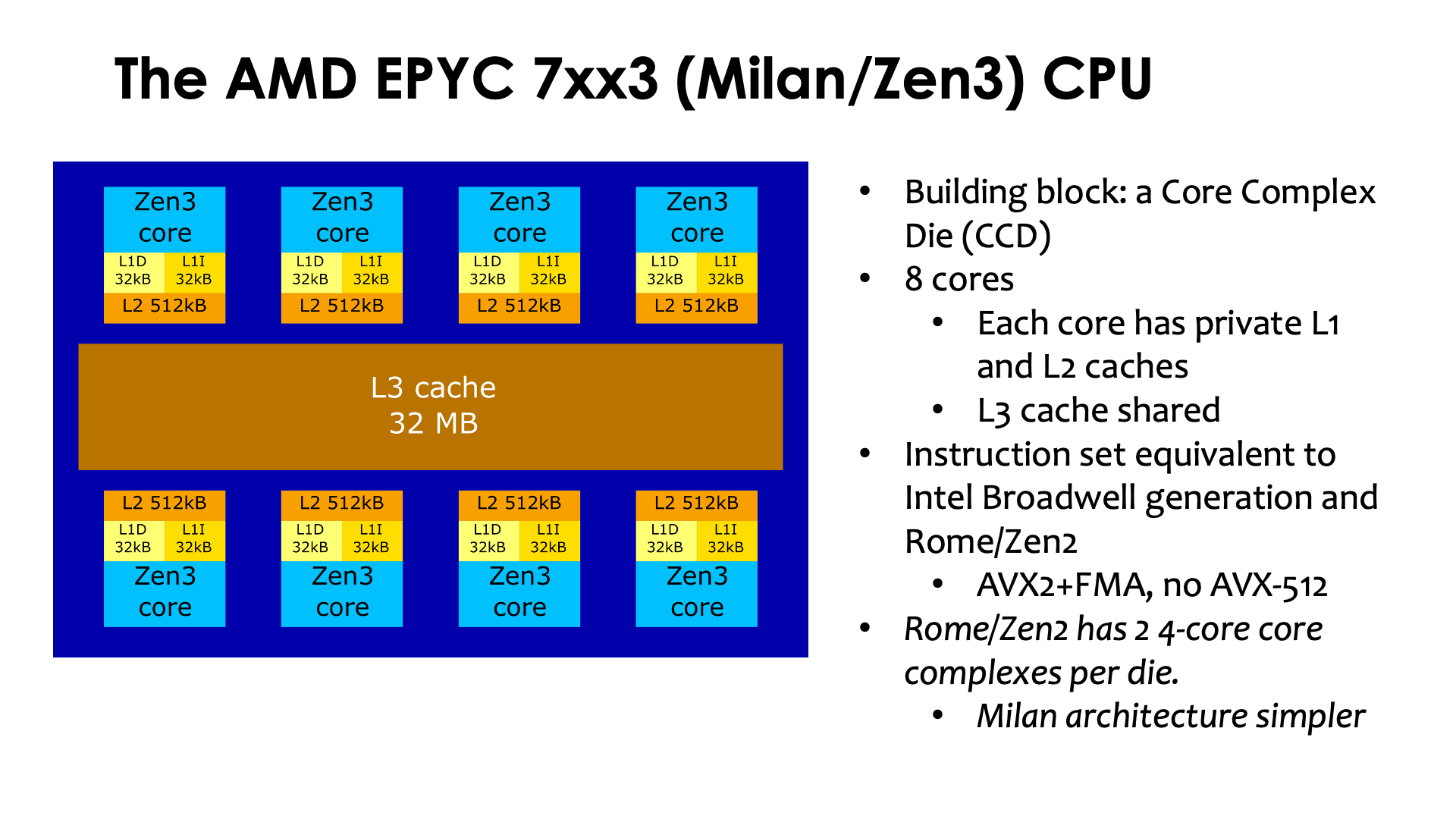
The LUMI-C and LUMI-G compute nodes use third generation AMD EPYC CPUs. Whereas Intel CPUs launched in the same period were built out of a single large monolithic piece of silicon (that only changed recently with some variants of the Sapphire Rapids CPU launched in early 2023), AMD CPUs are made up of multiple so-called chiplets. This makes building the processor a lot cheaper, and can even enable building bigger processors than one could do with a single die, but it also has some performance implications.
The basic building block of Zen3 CPUs is the Core Complex Die (CCD). Each CCD contains 8 cores, and each core has 32 kB of L1 instruction and 32 kB of L1 data cache, and 512 kB of L2 cache. The L3 cache is shared across all cores on a chiplet and has a total size of 32 MB on LUMI (there are some variants of the processor where this is 96MB). At the user level, the instruction set is basically equivalent to that of the Intel Broadwell generation. AVX2 vector instructions and the FMA instruction are fully supported, but there is no support for any of the AVX-512 versions that can be found on Intel Skylake server processors and later generations. Hence the number of floating point operations that a core can in theory do each clock cycle is 16 (in double precision) rather than the 32 some Intel processors are capable of.
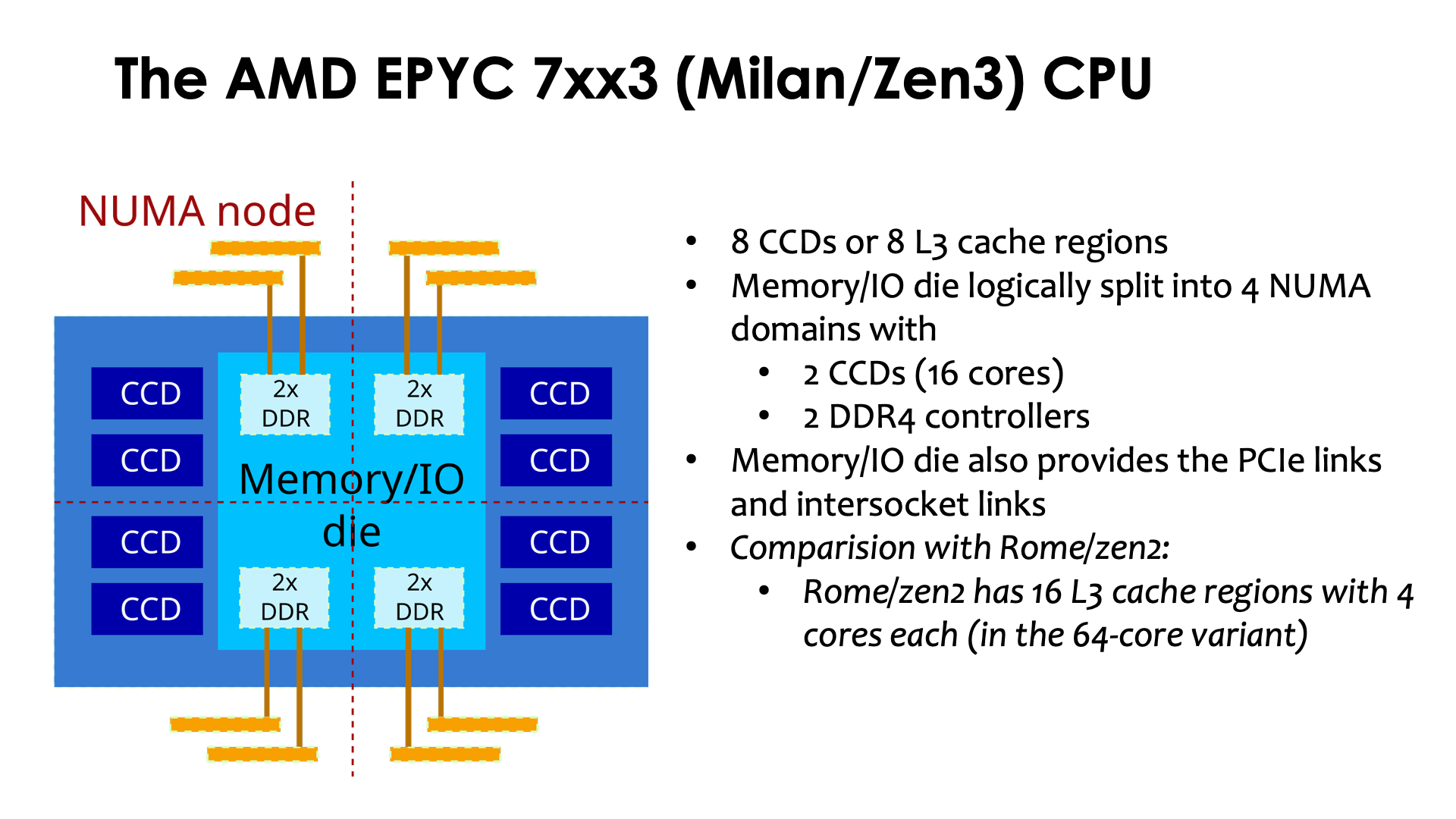
The full processor package for the AMD EPYC processors used in LUMI have 8 such Core Complex Dies for a total of 64 cores. The caches are not shared between different CCDs, so it also implies that the processor has 8 so-called L3 cache regions or domains. (Some cheaper variants have only 4 CCDs, and some have CCDs with only 6 or fewer cores enabled but the same 32 MB of L3 cache per CCD).
Each CCD connects to the memory/IO die through an Infinity Fabric link (also called GMI link which stands for Global Memory Interface). The connection is asymmetric on Milan with 51.2 GB/s bandwidth to the CCD (so reading from memory) and 25.6 GB/s bandwidth from the CCD (so writing to memory) (32 bytes and 16 byte wide connections running at the memory clock with is 1.6 GHz for DDR4 3200). The memory/IO die contains the memory controllers, connections to connect two CPU packages together, PCIe lanes to connect to external hardware, and some additional hardware, e.g., for managing the processor. The memory/IO die supports 4 dual channel DDR4 memory controllers providing a total of 8 64-bit wide memory channels. Each memory channel has a theoretical peak bandwidth of 25.6 GB/s. From a logical point of view the memory/IO-die is split in 4 quadrants, with each quadrant having a dual channel memory controller and 2 CCDs. They basically act as 4 NUMA domains. For a core it is slightly faster to access memory in its own quadrant than memory attached to another quadrant, though for the 4 quadrants within the same socket the difference is small. (In fact, the BIOS can be set to show only two or one NUMA domain which is advantageous in some cases, like the typical load pattern of login nodes where it is impossible to nicely spread processes and their memory across the 4 NUMA domains).
The theoretical memory bandwidth of a complete package is around 200 GB/s. However, that bandwidth is not available to a single core but can only be used if enough cores spread over all CCDs are used.
Clusters in Belgium
The CPUs used in the LUMI-C compute nodes are identical to those used in the Cenaero/CÉCI cluster lucia or the Milan partition of the VSC cluster hortense. The UGent VSC cluster gallade uses a very similar processor also but with more cache per CCD. Some other cluster, e.g., accelgor and doduo+ at UGent or the Milan partition of vaughan in at UAntwerpen, also use CPUs of this generation but with only 4 CCDs per processor and/or 6 active cores per CCD. But many topics that we cover in this course also applies to those clusters.
Some other clusters, e.g., the older Rome partition of the VSC cluster hortense, the CÉCI cluster NIC5 at ULiège or the older main partition of the VSC cluster vaughan at UAntwerpen, use the older Zen2/Rome CPUs which are also used on the login nodes of LUMI. These have two groups of 4 cores each with their own separated L3 cache per CCD and 4 or 8 CCDs per socket.
Building LUMI: a LUMI-C node¶
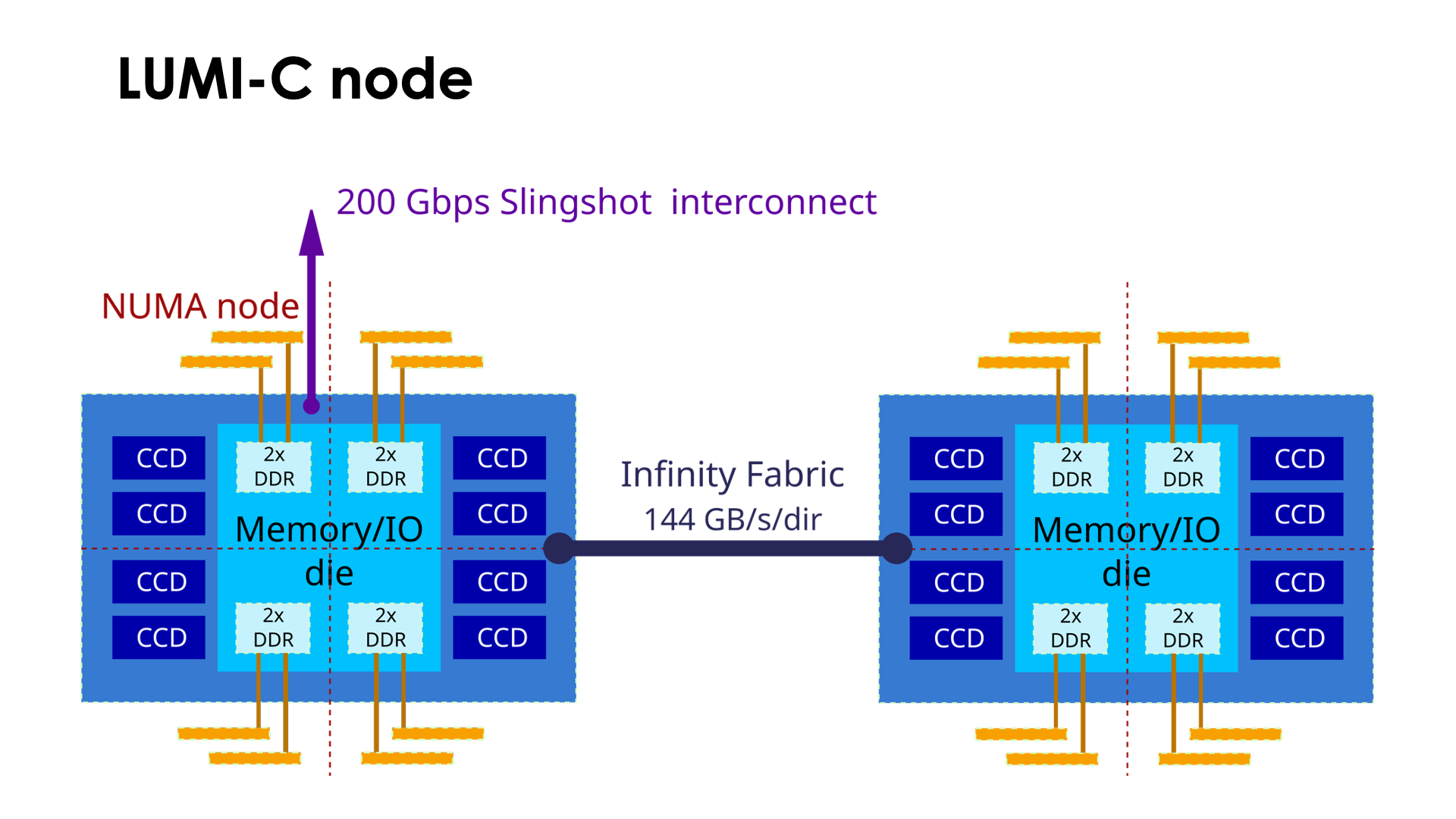
A compute node is then built out of two such processor packages, connected through 4 16-bit wide Infinity Fabric connections with a total theoretical bandwidth of 144 GB/s in each direction. So note that the bandwidth in each direction is less than the memory bandwidth of a socket. Again, it is not really possible to use the full memory bandwidth of a node using just cores on a single socket. Only one of the two sockets has a direct connection to the high performance Slingshot interconnect though.
A strong hierarchy in the node¶
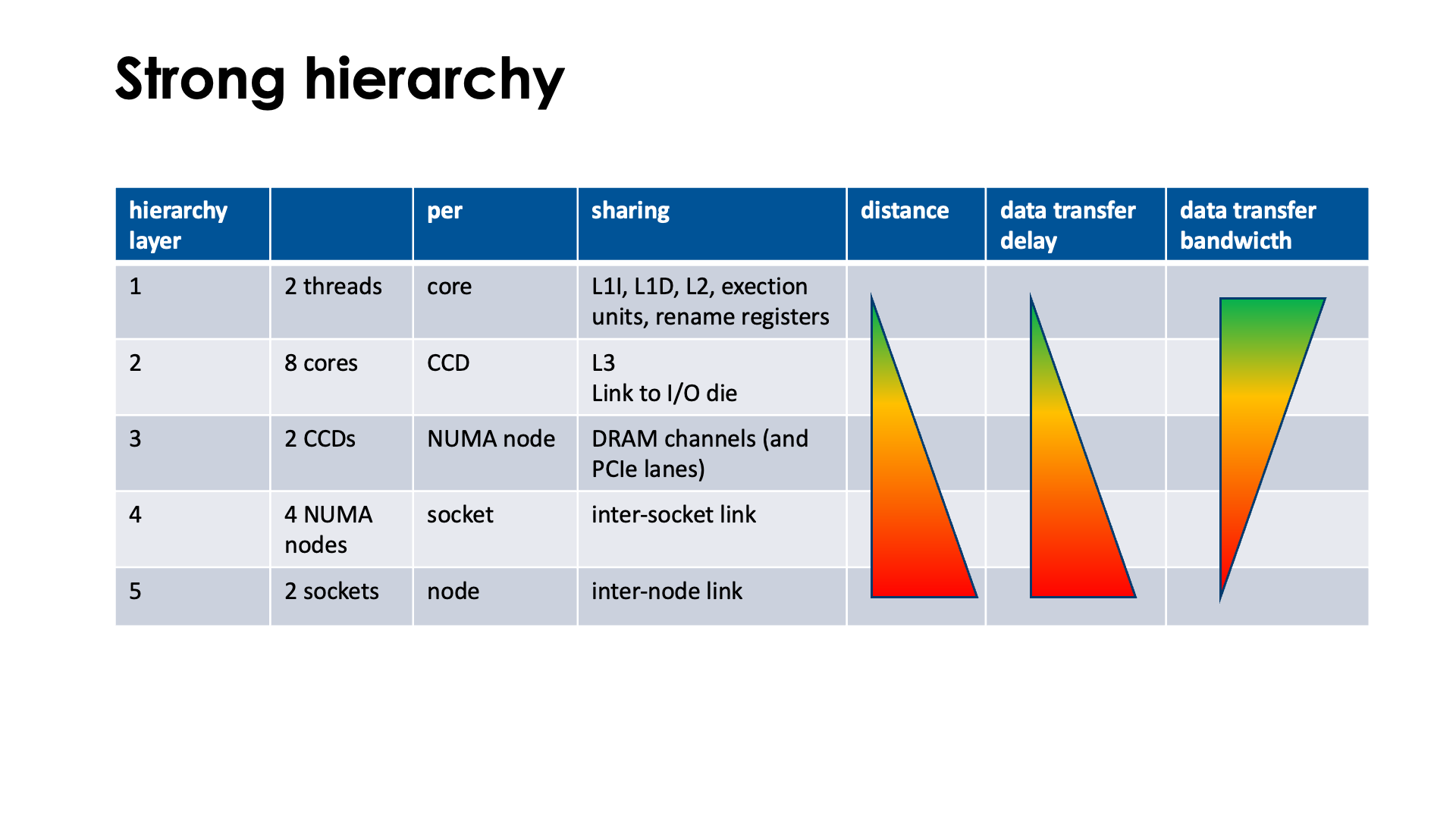
As can be seen from the node architecture in the previous slide, the CPU compute nodes have a very hierarchical architecture. When mapping an application onto one or more compute nodes, it is key for performance to take that hierarchy into account. This is also the reason why we will pay so much attention to thread and process pinning in this tutorial course.
At the coarsest level, each core supports two hardware threads (what Intel calls hyperthreads). Those hardware threads share all the resources of a core, including the L1 data and instruction caches and the L2 cache, execution units and space for register renaming. At the next level, a Core Complex Die contains (up to) 8 cores. These cores share the L3 cache and the link to the memory/IO die. Next, as configured on the LUMI compute nodes, there are 2 Core Complex Dies in a NUMA node. These two CCDs share the DRAM channels of that NUMA node. At the fourth level in our hierarchy 4 NUMA nodes are grouped in a socket. Those 4 nodes share an inter-socket link. At the fifth and last level in our shared memory hierarchy there are two sockets in a node. On LUMI, they share a single Slingshot inter-node link.
The finer the level (the lower the number), the shorter the distance and hence the data delay is between threads that need to communicate with each other through the memory hierarchy, and the higher the bandwidth.
This table tells us a lot about how one should map jobs, processes and threads onto a node. E.g., if a process has fewer then 8 processing threads running concurrently, these should be mapped to cores on a single CCD so that they can share the L3 cache, unless they are sufficiently independent of one another, but even in the latter case the additional cores on those CCDs should not be used by other processes as they may push your data out of the cache or saturate the link to the memory/IO die and hence slow down some threads of your process. Similarly, on a 256 GB compute node each NUMA node has 32 GB of RAM (or actually a bit less as the OS also needs memory, etc.), so if you have a job that uses 50 GB of memory but only, say, 12 threads, you should really have two NUMA nodes reserved for that job as otherwise other threads or processes running on cores in those NUMA nodes could saturate some resources needed by your job. It might also be preferential to spread those 12 threads over the 4 CCDs in those 2 NUMA domains unless communication through the L3 threads would be the bottleneck in your application.
Hierarchy: delays in numbers¶
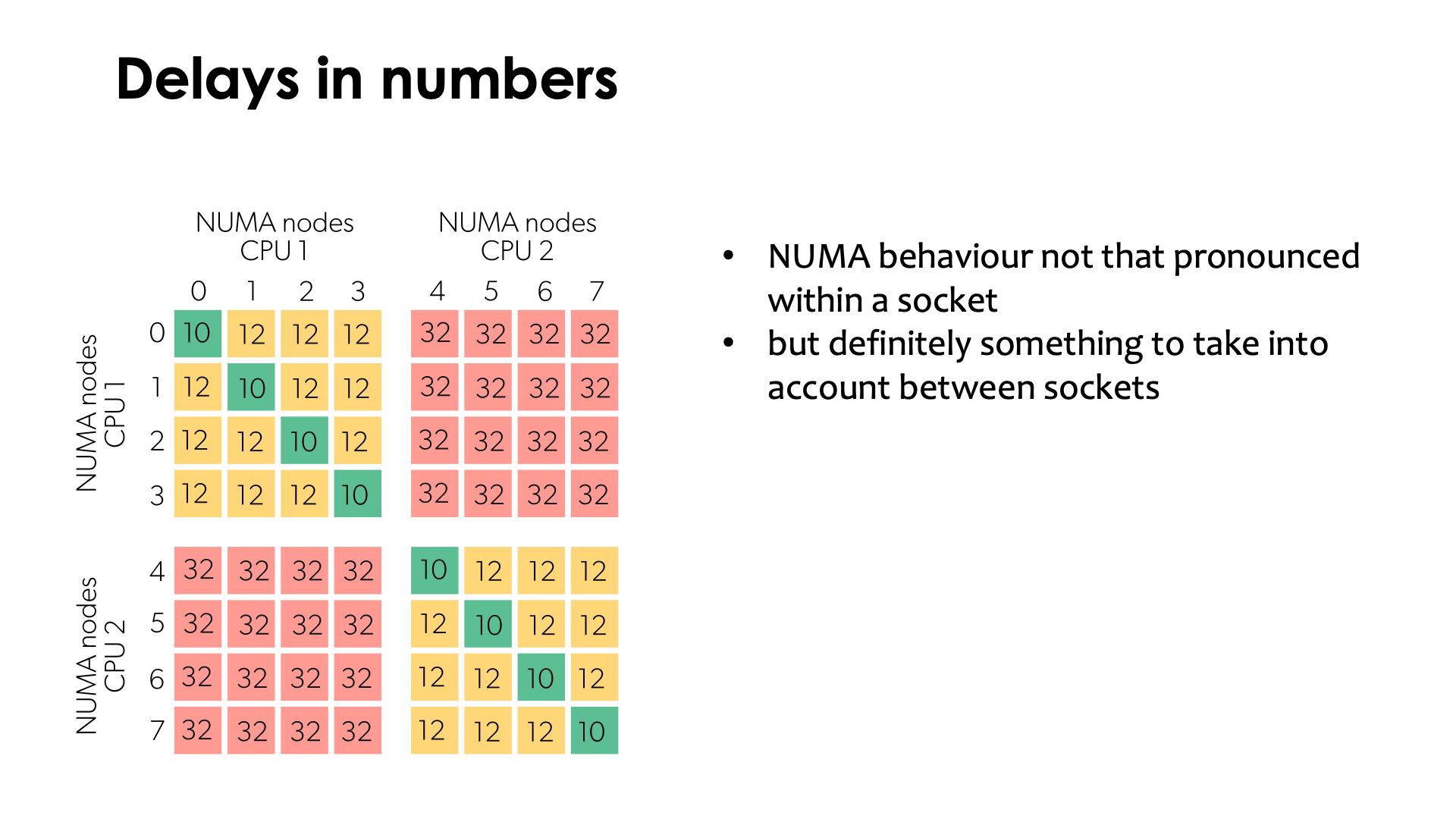
This slide shows the Advanced Configuration and Power Interface
System Locality distance Information Table (ACPI SLIT)
as returned by, e.g., numactl -H which gives relative distances to
memory from a core. E.g., a value of 32 means that access takes 3.2x times the
time it would take to access memory attached to the same NUMA node.
We can see from this table that the penalty for accessing memory in
another NUMA domain in the same socket is still relatively minor (20%
extra time), but accessing memory attached to the other socket is a lot
more expensive. If a process running on one socket would only access memory
attached to the other socket, it would run a lot slower which is why Linux
has mechanisms to try to avoid that, but this cannot be done in all scenarios
which is why on some clusters you will be allocated cores in proportion to
the amount of memory you require, even if that is more cores than you
really need (and you will be billed for them).
Building LUMI: Concept LUMI-G node¶
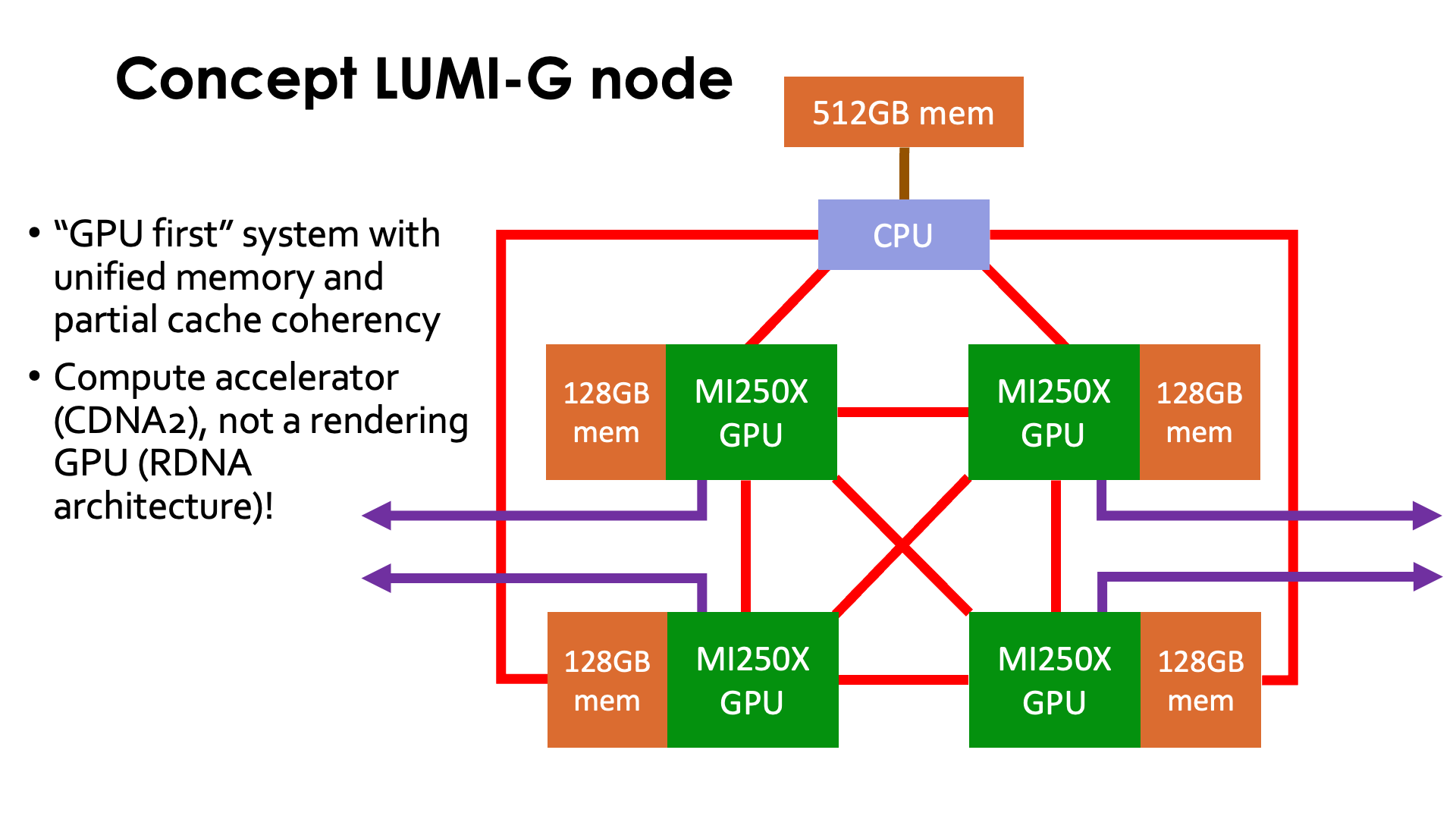
This slide shows a conceptual view of a LUMI-G compute node. This node is unlike any Intel-architecture-CPU-with-NVIDIA-GPU compute node you may have seen before, and rather mimics the architecture of the USA pre-exascale machines Summit and Sierra which have IBM POWER9 CPUs paired with NVIDIA V100 GPUs.
Each GPU node consists of one 64-core AMD EPYC CPU and 4 AMD MI250X GPUs. So far nothing special. However, two elements make this compute node very special. First, the GPUs are not connected to the CPU though a PCIe bus. Instead they are connected through the same links that AMD uses to link the GPUs together, or to link the two sockets in the LUMI-C compute nodes, known as xGMI or Infinity Fabric. This enables unified memory across CPU and GPUs and provides partial cache coherency across the system. The CPUs coherently cache the CPU DDR and GPU HBM memory, but each GPU only coherently caches its own local memory. The second remarkable element is that the Slingshot interface cards connect directly to the GPUs (through a PCIe interface on the GPU) rather than to the CPU. The GPUs have a shorter path to the communication network than the CPU in this design.
This makes the LUMI-G compute node really a "GPU first" system. The architecture looks more like a GPU system with a CPU as the accelerator for tasks that a GPU is not good at such as some scalar processing or running an OS, rather than a CPU node with GPU accelerator.
It is also a good fit with the cluster-booster design explored in the DEEP project series. In that design, parts of your application that cannot be properly accelerated would run on CPU nodes, while booster GPU nodes would be used for those parts that can (at least if those two could execute concurrently with each other). Different node types are mixed and matched as needed for each specific application, rather than building clusters with massive and expensive nodes that few applications can fully exploit. As the cost per transistor does not decrease anymore, one has to look for ways to use each transistor as efficiently as possible...
It is also important to realise that even though we call the partition "LUMI-G", the MI250X is not a GPU in the true sense of the word. It is not a rendering GPU, which for AMD is currently the RDNA architecture which is currently at version 4, but a compute accelerator with an architecture that evolved from a GPU architecture, in this case the VEGA architecture from AMD. The architecture of the MI200 series is also known as CDNA2, with the MI100 series being just CDNA, the first version. Much of the hardware that does not serve compute purposes has been removed from the design to have more transistors available for compute. Rendering is possible, but it will be software-based rendering with some GPU acceleration for certain parts of the pipeline, but not full hardware rendering.
This is not an evolution at AMD only. The same is happening with NVIDIA GPUs and there is a reason why the latest generation is called "Hopper" for compute and "Ada Lovelace" for rendering GPUs. Several of the functional blocks in the Ada Lovelace architecture are missing in the Hopper architecture to make room for more compute power and double precision compute units. E.g., Hopper does not contain the ray tracing units of Ada Lovelace. The Intel Data Center GPU Max code named "Ponte Vecchio" is the only current GPU for HPC that still offers full hardware rendering support (and even ray tracing), but that line looks increasingly like a dead end.
Graphics on one hand and HPC and AI on the other hand are becoming separate workloads for which manufacturers make different, specialised cards, and if you have applications that need both, you'll have to rework them to work in two phases, or to use two types of nodes and communicate between them over the interconnect, and look for supercomputers that support both workloads. And nowadays we're even starting to see a split between chips that really target AI and chips that target a more traditional HPC workload, with the latter threatened as there is currently much more money to make in the AI market. And within AI we're starting to see specialised accelerators for inference (e.g., the NVIDIA Rubin CPX).
But so far for the sales presentation, let's get back to reality...
Building LUMI: What a LUMI-G node really looks like¶
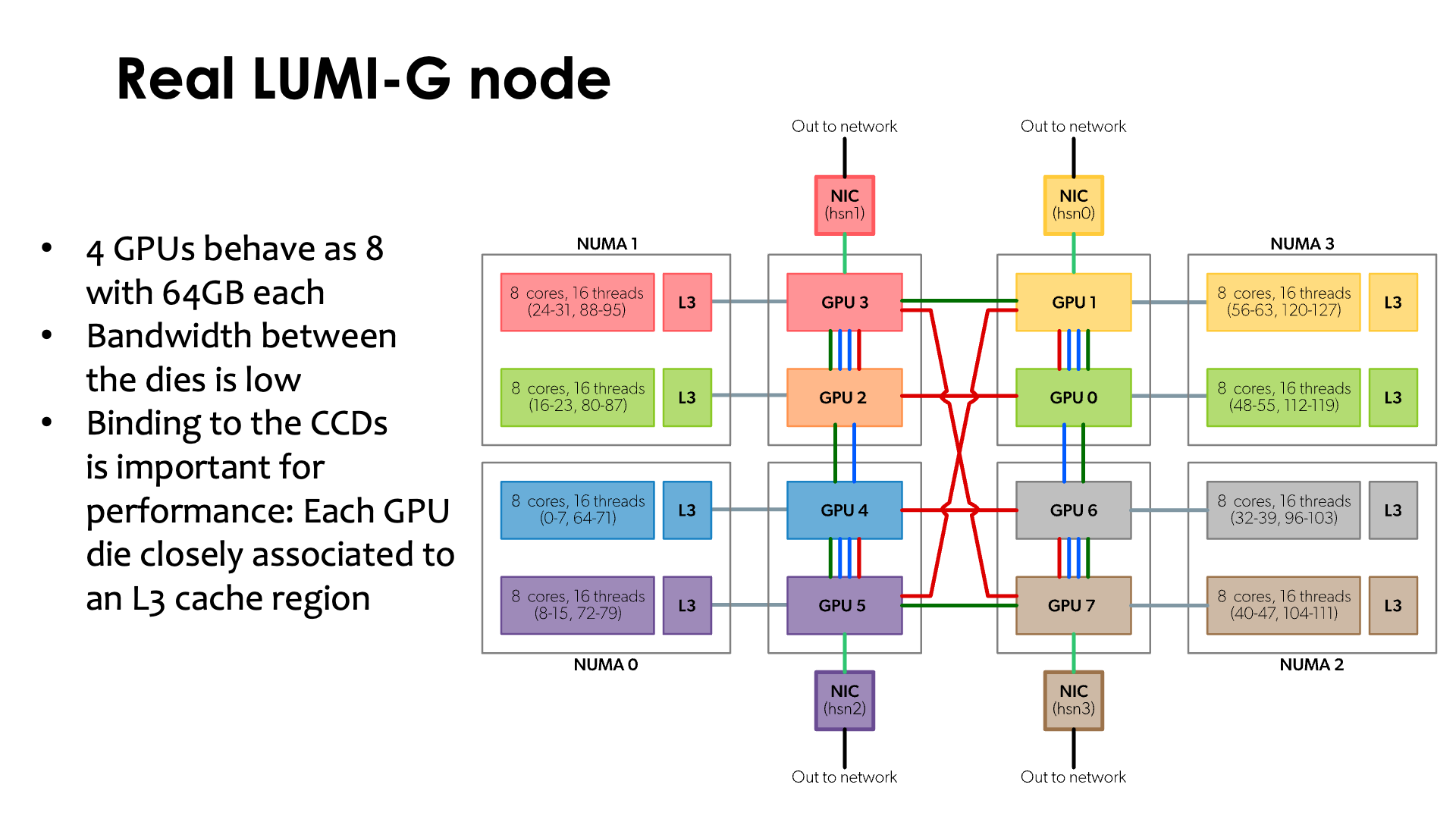
Or the cleaner picture:

The LUMI-G node uses the 64-core AMD 7A53 EPYC processor, known under the code name "Trento". This is basically a Zen3 processor but with a customised memory/IO die, designed specifically for HPE Cray (and in fact Cray itself, before the merger) for the USA Coral-project to build the Frontier supercomputer, the fastest system in the world at the end of 2022 according to at least the Top500 list. Just as the CPUs in the LUMI-C nodes, it is a design with 8 CCDs and a memory/IO die.
The MI250X GPU is also not a single massive die, but contains two compute dies besides the 8 stacks of HBM2e memory, 4 stacks or 64 GB per compute die. The two compute dies in a package are linked together through 4 16-bit Infinity Fabric links. These links run at a higher speed than the links between two CPU sockets in a LUMI-C node, but per link the bandwidth is still only 50 GB/s per direction, creating a total bandwidth of 200 GB/s per direction between the two compute dies in an MI250X GPU. That amount of bandwidth is very low compared to even the memory bandwidth, which is roughly 1.6 TB/s peak per die, let alone compared to whatever bandwidth caches on the compute dies would have or the bandwidth of the internal structures that connect all compute engines on the compute die. Hence the two dies in a single package cannot function efficiently as as single GPU which is one reason why each MI250X GPU on LUMI is actually seen as two GPUs.
Each compute die uses a further 2 or 3 of those Infinity Fabric (or xGNI) links to connect to some compute dies in other MI250X packages. In total, each MI250X package is connected through 5 such links to other MI250X packages. These links run at the same 25 GT/s speed as the links between two compute dies in a package, but even then the bandwidth is only a meager 250 GB/s per direction, less than an NVIDIA A100 GPU which offers 300 GB/s per direction or the NVIDIA H100 GPU which offers 450 GB/s per direction. Each Infinity Fabric link may be twice as fast as each NVLINK 3 or 4 link (NVIDIA Ampere and Hopper respectively), offering 50 GB/s per direction rather than 25 GB/s per direction for NVLINK, but each Ampere GPU has 12 such links and each Hopper GPU 18 (and in fact a further 18 similar ones to link to a Grace CPU), while each MI250X package has only 5 such links available to link to other GPUs (and the three that we still need to discuss).
Note also that even though the connection between MI250X packages is all-to-all, the connection between GPU dies is all but all-to-all. as each GPU die connects to only 3 other GPU dies. There are basically two bidirectional rings that don't need to share links in the topology, and then some extra connections. The rings are:
- Green ring: 1 - 0 - 6 - 7 - 5 - 4 - 2 - 3 - 1
- Red ring: 1 - 0 - 2 - 3 - 7 - 6 - 4 - 5 - 1
These rings play a role in the inter-GPU communication in AI applications using RCCL.
Each compute die is also connected to one CPU Core Complex Die (or as documentation of the node sometimes says, L3 cache region). This connection only runs at the same speed as the links between CPUs on the LUMI-C CPU nodes, i.e., 36 GB/s per direction (which is still enough for all 8 GPU compute dies together to saturate the memory bandwidth of the CPU). This implies that each of the 8 GPU dies has a preferred CPU die to work with, and this should definitely be taken into account when mapping processes and threads on a LUMI-G node.
The figure also shows another problem with the LUMI-G node: The mapping between CPU cores/dies and GPU dies is all but logical:
| GPU die | CCD | hardware threads | NUMA node |
|---|---|---|---|
| 0 | 6 | 48-55, 112-119 | 3 |
| 1 | 7 | 56-63, 120-127 | 3 |
| 2 | 2 | 16-23, 80-87 | 1 |
| 3 | 3 | 24-31, 88-95 | 1 |
| 4 | 0 | 0-7, 64-71 | 0 |
| 5 | 1 | 8-15, 72-79 | 0 |
| 6 | 4 | 32-39, 96-103 | 2 |
| 7 | 5 | 40-47, 104, 11 | 2 |
and as we shall see later in the course, exploiting this is a bit tricky at the moment.
The next generation: El Capitan¶
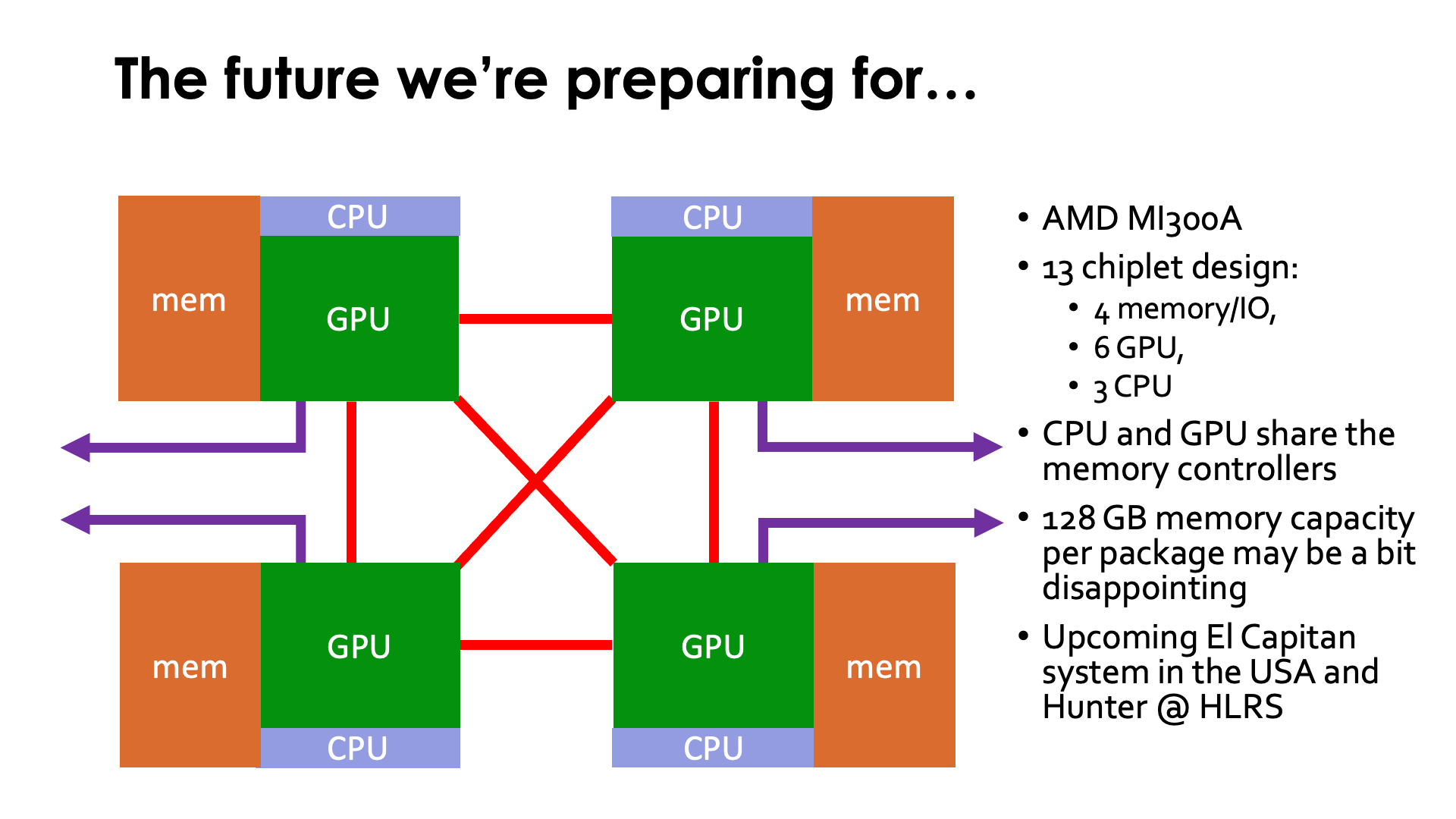
Some users may be annoyed by the "small" amount of memory on each node. Others may be annoyed by the limited CPU capacity on a node compared to some systems with NVIDIA GPUs. It is however very much in line with the cluster-booster philosophy already mentioned a few times, and it does seem to be the future according to AMD (with Intel also working into that direction). In fact, it looks like with respect to memory capacity things may even get worse.
We saw the first little steps of bringing GPU and CPU closer together and integrating both memory spaces in the USA pre-exascale systems Summit and Sierra. The LUMI-G node which was really designed for one of the first USA exascale systems continues on this philosophy, albeit with a CPU and GPU from a different manufacturer. Given that manufacturing large dies becomes prohibitively expensive in newer semiconductor processes and that the transistor density on a die is also not increasing at the same rate anymore with process shrinks, manufacturers are starting to look at other ways of increasing the number of transistors per "chip" or should we say package. So multi-die designs are here to stay, and as is already the case in the AMD CPUs, different dies may be manufactured with different processes for economical reasons.
Moreover, a closer integration of CPU and GPU would not only make programming easier as memory management becomes easier, it would also enable some codes to run on GPU accelerators that are currently bottlenecked by memory transfers between GPU and CPU.
Such a chip is exactly what AMD launched in December 2023 with the MI300A version of the MI300 series. It employs 13 chiplets in two layers, linked to (still only) 8 memory stacks (albeit of a much faster type than on the MI250X). The 4 chiplets on the bottom layer are the memory controllers and inter-GPU links (an they can be at the bottom as they produce less heat). Furthermore each package features 6 GPU dies (now called XCD or Accelerated Compute Die as they really can't do graphics) and 3 Zen4 "Genoa" CPU dies. In the MI300A the memory is still limited to 8 16 GB stacks, providing a total of 128 GB of RAM. The MI300X, which is the regular version without built-in CPU, already uses 24 GB stacks for a total of 192 GB of memory, but presumably those were not yet available when the design of MI300A was tested for the launch customer, the El Capitan supercomputer which became the number 1 in the TOP500 list of November 2024. HLRS is building the Hunter cluster based on AMD MI300A as a transitional system to their first exascale-class system Herder that will become operational by 2027. The fact that the chip has recently been selected for the Hunter development system also indicates that even if no successor using the same techniques to combine GPU and CPU compute dies and memory would be made, there should at least be a successor that towards software behaves very similarly.
Intel at some point has shown only very conceptual drawings of its Falcon Shores chip which it calls an XPU, but those drawings suggest that that chip will also support some low-bandwidth but higher capacity external memory, similar to the approach taken in some Sapphire Rapids Xeon processors that combine HBM memory on-package with DDR5 memory outside the package. Falcon Shores was meant to be the next generation of Intel GPUs for HPC, after Ponte Vecchio which is used in the Aurora supercomputer. However, it then first reverted to a more traditional design and ultimately got canceled except for some internal use, with Jaguar Shores now being the successor for the Ponte Vecchio GPU in Aurora and no architecture known yet. The NVIDIA Grace-Hopper and Grace-Blackwell chips also do not completely follow the design philosophy of MI300A as that chip also still has separate memory for the CPU die and GPU dies, but the connection between both is so fast that at least the CPU should be able to work with data in GPU-attached memory without the need for copying.
Building LUMI: The Slingshot interconnect¶
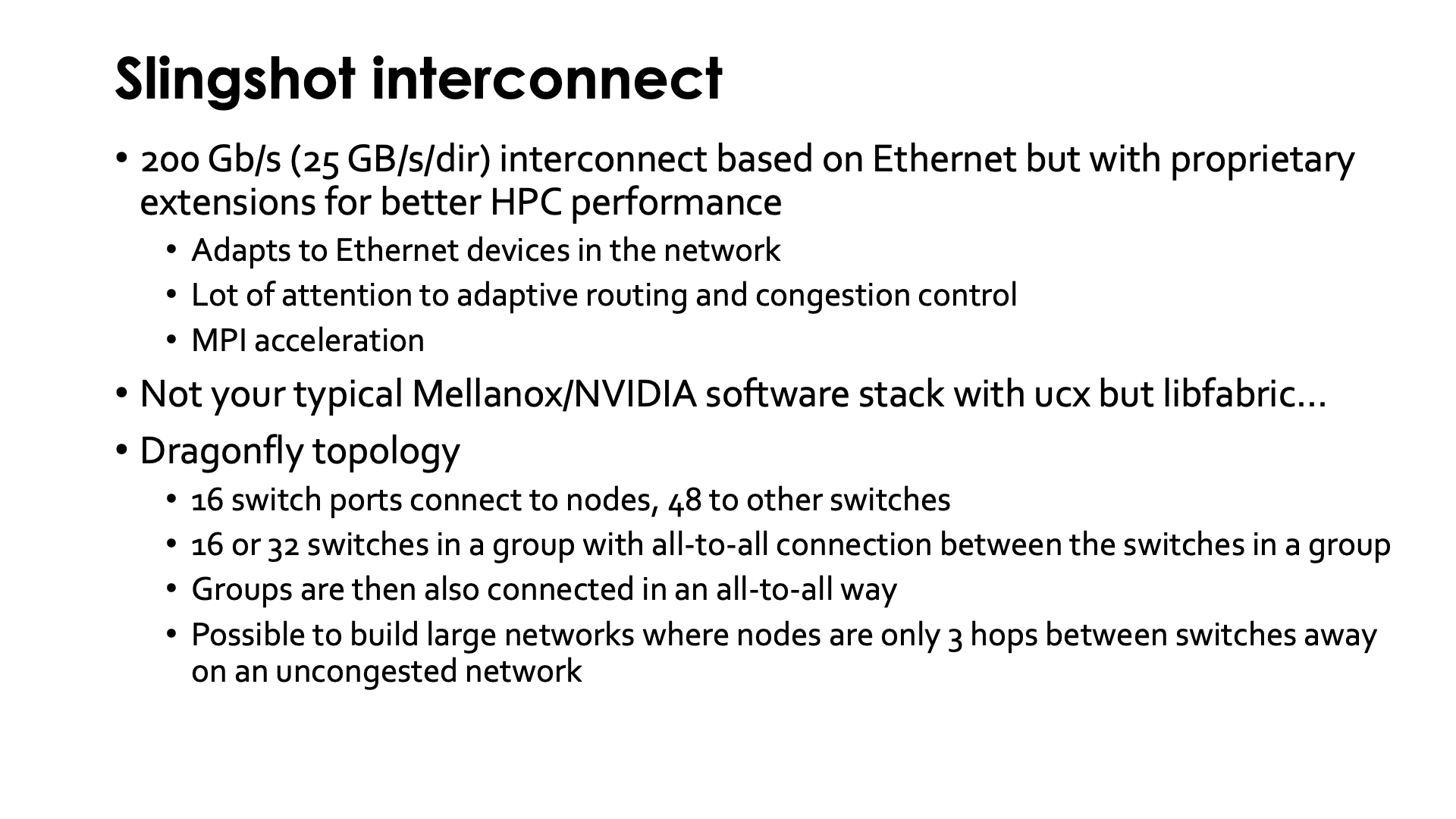
All nodes of LUMI, including the login, management and storage nodes, are linked together using the Slingshot interconnect (and almost all use Slingshot 11, the full implementation with 200 Gb/s bandwidth per direction).
Slingshot is an interconnect developed by HPE Cray and based on Ethernet, but with proprietary extensions for better HPC performance. It adapts to the regular Ethernet protocols when talking to a node that only supports Ethernet, so one of the attractive features is that regular servers with Ethernet can be directly connected to the Slingshot network switches. HPE Cray has a tradition of developing their own interconnect for very large systems. As in previous generations, a lot of attention went to adaptive routing and congestion control. In a recent paper, a comparison was made between networks in 3 very large European supercomputers. One of the outcomes of this paper is that the Slingshot network, when compared to traditional Infiniband (LEONARDO) approach provided a slightly worse "best" and "average" cases, but a better performing "worst" case. And the reason why this is important is that in a HPC large job (which are the real reasons why HPC systems are built), at a synchronization point (be it a barrier or a collective operation) you need to wait for the last process to join the operation, so what really matters is the "worst" case time.
There are basically two versions of Slingshot. The early version was named Slingshot 10, ran at 100 Gb/s per direction and did not yet have all features. It was used on the initial deployment of LUMI-C compute nodes but has since been upgraded to the full version. The full version with all features is called Slingshot 11. It supports a bandwidth of 200 Gb/s per direction, comparable to HDR InfiniBand with 4x links. The network also has some features for MPI acceleration.
Slingshot is a different interconnect from your typical Mellanox/NVIDIA InfiniBand implementation and hence also has a different software stack. This implies that there are no UCX libraries on the system as the Slingshot 11 adapters do not support that. Instead, the software stack is based on libfabric (as is the stack for many other Ethernet-derived solutions and even Omni-Path has switched to libfabric under its new owner).
LUMI uses the dragonfly topology. This network topology has been used by Cray for a long time already. To function well, it does require a number of features from the switches though.
Dragonfly topology¶
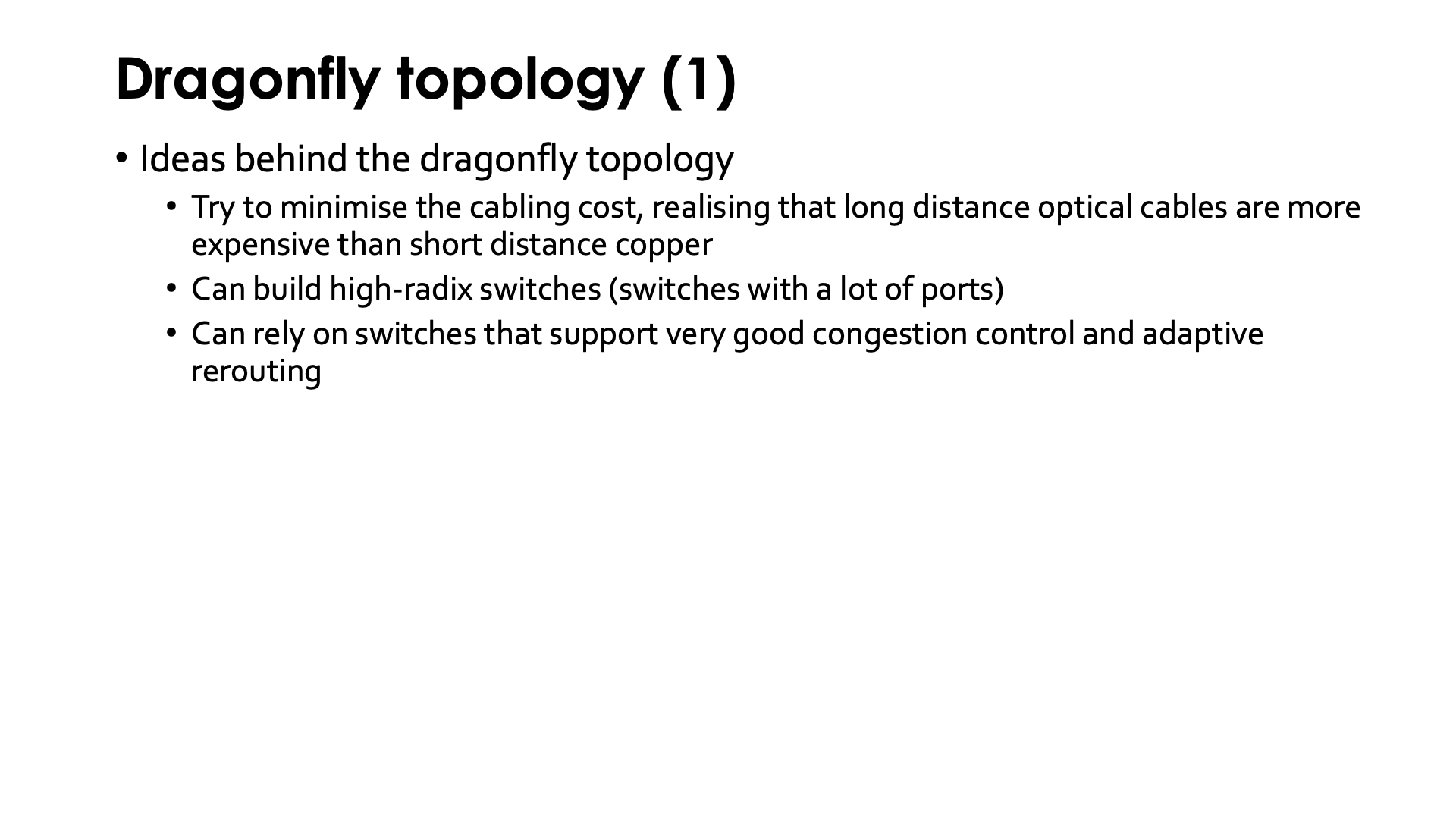
The dragonfly topology is designed to scale to a very large number of connections while still minimizing the amount of long cables that have to be used. However, with its complicated set of connections it does rely heavily on adaptive routing and congestion control for optimal performance more than the fat tree topology used in many smaller clusters. It also needs so-called high-radix switches. The Slingshot switch, code-named Rosetta, has 64 ports. 16 of those ports connect directly to compute nodes (and the in a few slides, we will show you how), while the other ports are used to connect the switches.
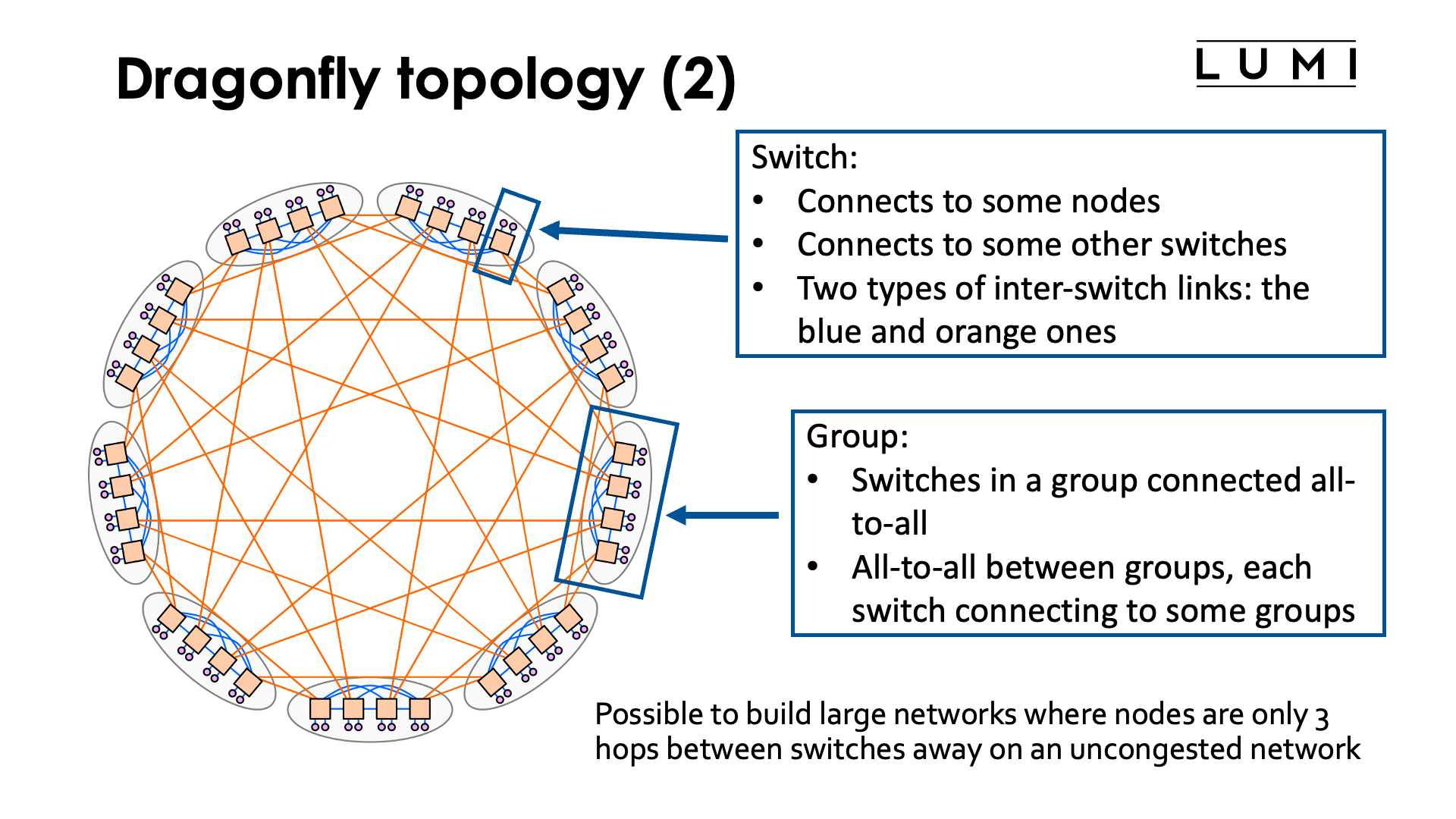
The figure in the slide above gives an idea how a dragonfly network is organised. It is shown with far fewer nodes and ports per switch as is used on LUMI, but that makes it easier to grasp the concept.
Contrary to a fat tree network used in a lot of clusters, where some switches connect to nodes and other switches only connect to switches, in a dragonfly topology, each switch connects to a number of nodes and to other switches. The figure shows two colours for the connections between switches, and on modern clusters, they will correspond to a different type of cabling being used.
Switches are organised in groups. All switches in a group have all-to-all connections to one another. A group usually corresponds with a single rack. Within the rack, distances are short enough that at current network speeds, copper cables can still be used to make the connections.
Groups are then also connected in an all-to-all way. These connections go over longer distances (LUMI is the size of a tennis court if you also count storage etc. that is also in the high performance interconnect) and are made with optical cables. Within a group, each switch is used to make connections to some other groups, but no switch is connected to all groups. So if two nodes in different groups communicate to each other, the path is typically:
- Node talks to the switch it is connected to.
- Switch talks to the switch in the group that connects to the receiving group.
- That switch then talks to its counterpart in the receiving group.
- From there the message is sent to the switch connecting to the node
- and finally to the node.
So the shortest path between two nodes in a dragonfly topology never involves more than 3 hops between switches (so 4 switches): One from the switch the node is connected to the switch in its group that connects to the other group, a second hop to the other group, and then a third hop in the destination group to the switch the destination node is attached to.
We can see the problem here though: Assume that our code would be running on 32 nodes, 16 each connected to the same switch, but both switches in different groups. The nodes connected to the same switch would likely each be able to communicate with one another at the full network speed. However, if all that traffic would go over the single connection which we just outlined to reach the other 16 nodes, all that traffic would go over a single network connection, so essentially at the speed that a single node can talk to the network. The Slingshot network will then intervene and send some of that traffic over a longer path to avoid saturation. Whereas you may have been told on your local cluster that you should try to get your compute nodes on as few switches as possible, on LUMI that does not make sense unless they would all be on a single switch (which by the way is non-trivial to request on LUMI as we shall see later), and you're often best off if the nodes are distributed across the cluster. Which fortunately is also a strategy that is less demanding for the scheduler, enabling better throughput of jobs for everybody.
(We're a bit pessimistic here though. On smaller slingshot configurations, there could be multiple links between two switches in a group or multiple links between two groups.)
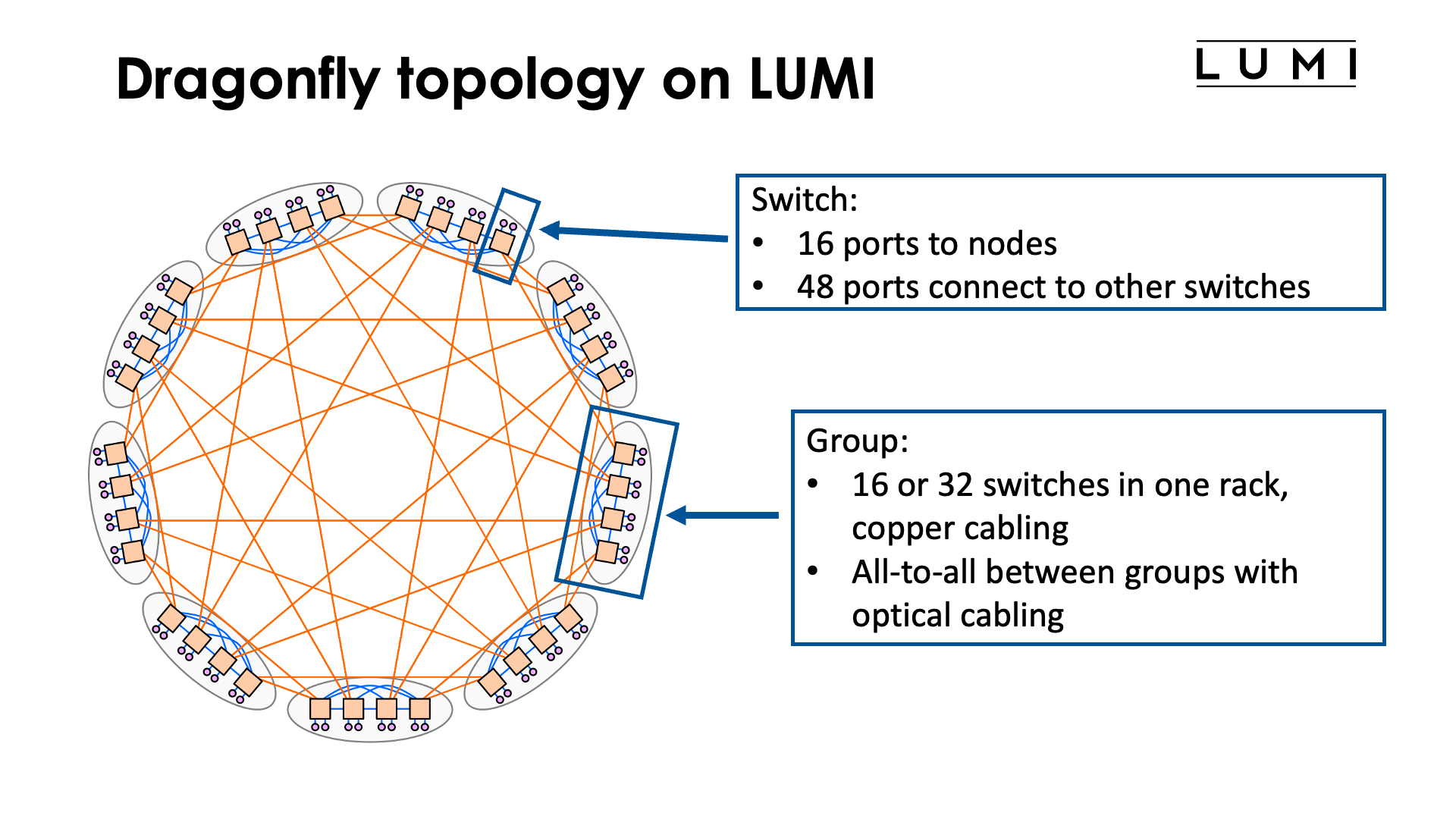
On LUMI,
-
Each switch has 16 node-facing ports. Depending on the node type, these will connect to 8 or 16 different nodes.
There are another 48 ports to connect to other switches.
-
Groups can contain 16 or 32 switches, all in a single rack, and those switches are then connected in an all-to-all way via copper cables.
-
The groups are then connected with optical cables.
Assembling LUMI¶
Compute blades¶
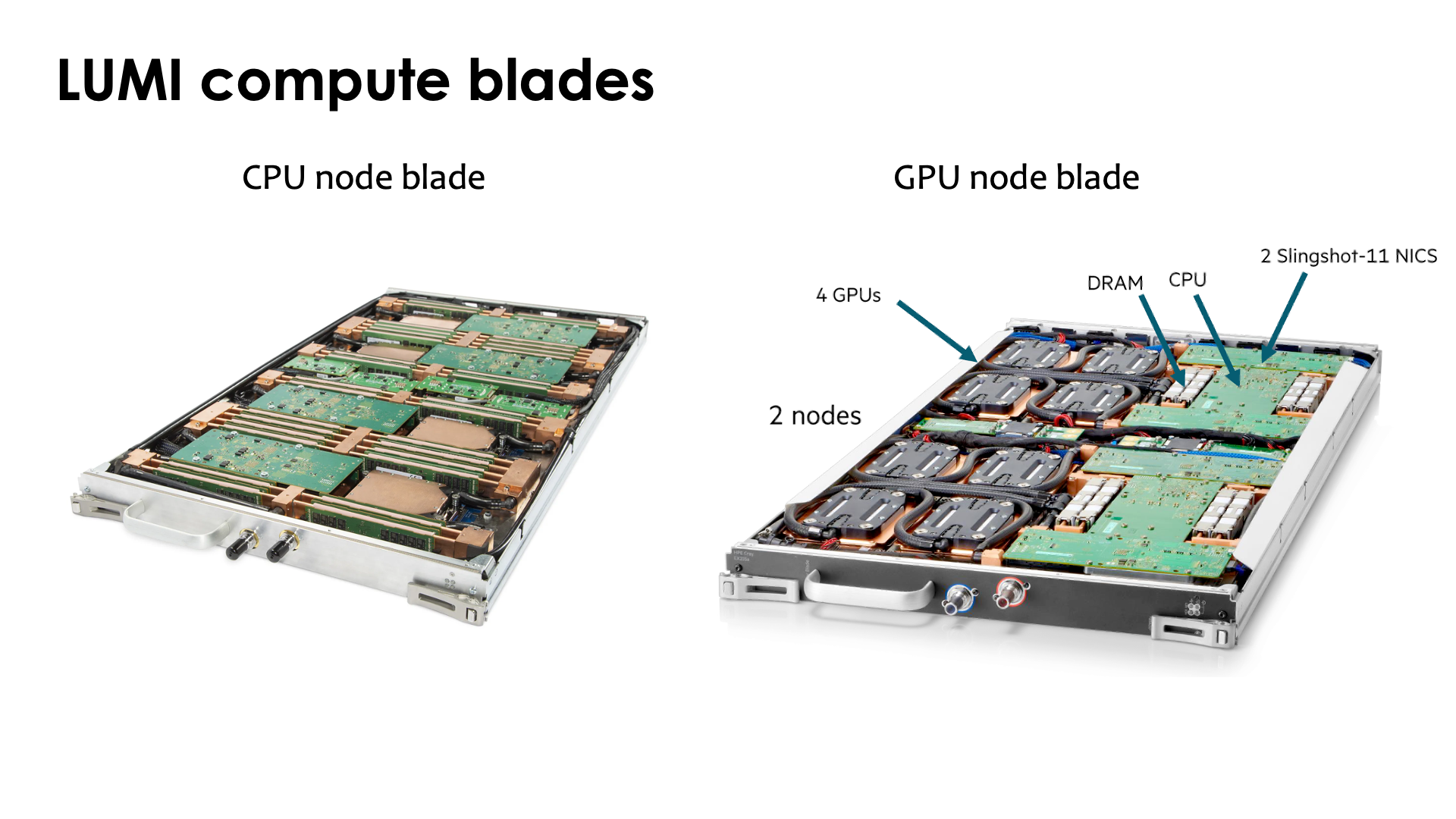
LUMI has two types of compute blades: CPU node blades that each contain 4 CPU nodes, and GPU node blades that each contain 2 nodes.
The left picture is from a typical Cray EX CPU node, but it is not the LUMI node. The LUMI blades have only two network cards per blade, as each network card is capable of connecting to PCIe slots on two nodes.
The right picture is a GPU node blade, again very similar to those on LUMI with one difference (an additional board covering the CPU). The blade as a whole now has 4 network boards, again with each offering two network connections.
Both types of blades are fully water cooled.
Switch blades¶
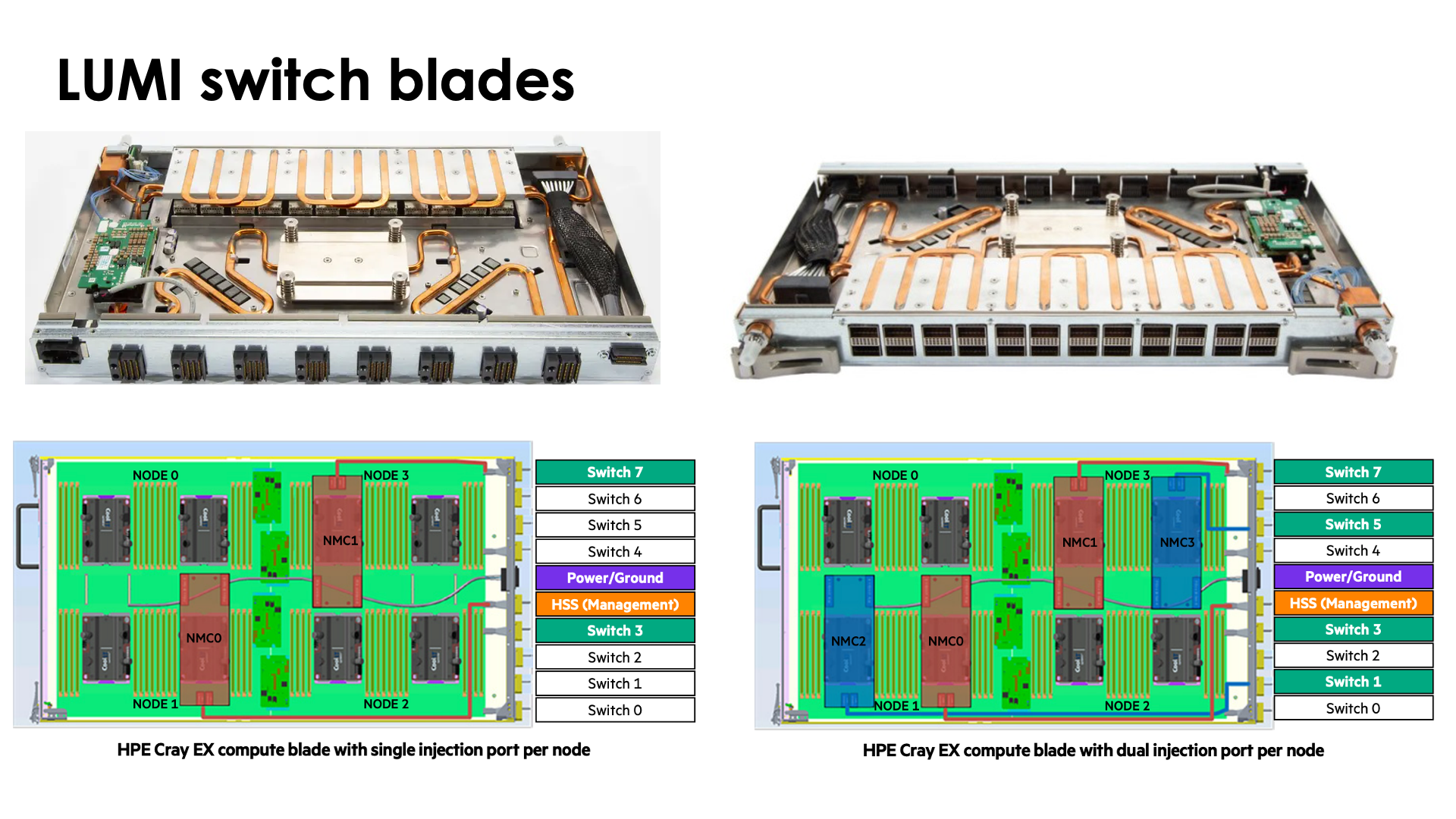
The upper right of the above slide shows the switch side facing the compute blades. The picture in the upper right shows how the side where the inter-switch connections are made. You may think that the switch has only 32 connections (8 on one side and 24 on the other), but all these connections are actually double.
The bottom left picture shows how a compute blade would connect to the switches, including a separate network for management. The picture does contain an error though as NMC0 should connect to the switch 3 slot. Note also that the node layout is 2x2, with each network card connecting to two connectors on the motherboard that come from different nodes.
From this picture we can already derive that consecutively numbered nodes on LUMI are not on the same switch. Node 0 and 1 are on "Switch 3", node 2 and 3 on "Switch 7", then on the next node blade the first two nodes would again be on "Switch 3" and so on. So asking for consecutive nodes on LUMI does not give you nodes on a single switch and as we have discussed, this shouldn't really bother you at all. In fact, users should never make such requests due to the way the Slurm scheduler works, as such request can block launching other jobs if the highest priority job is waiting to gather a set of consecutively numbered nodes...
The picture on the bottom right is for a CPU node with two network connections per node. In this case, each node would actually be on two different switches as both NMC0 and NMC2 serve node 0 and 1. However, if we think of node 0 and 1 as one node, and node 2 and 3 the other node, this picture would also work for a GPU node (but again with the remark that NMC0 which is shown to be connected to HSS is actually connected to "Switch 3").
Each GPU node has 4 network connections, one per GPU, but these are made through two boards with two network interfaces each. So GPU node 0 on the board would be connected to "Switch 1" and "Switch 3" through two network cards, and similarly GPU node 1 is connected to "Switch 5" and "Switch 7". So note that two consecutively numbered GPU nodes are actually connected to a different pair of switches!
These figures actually also already explain why we have only 8 connectors on the compute node-facing side of the switches: Each connection goes to a single network card, but that card takes care of two independent connections through a single set of wires.
Putting it all in racks¶
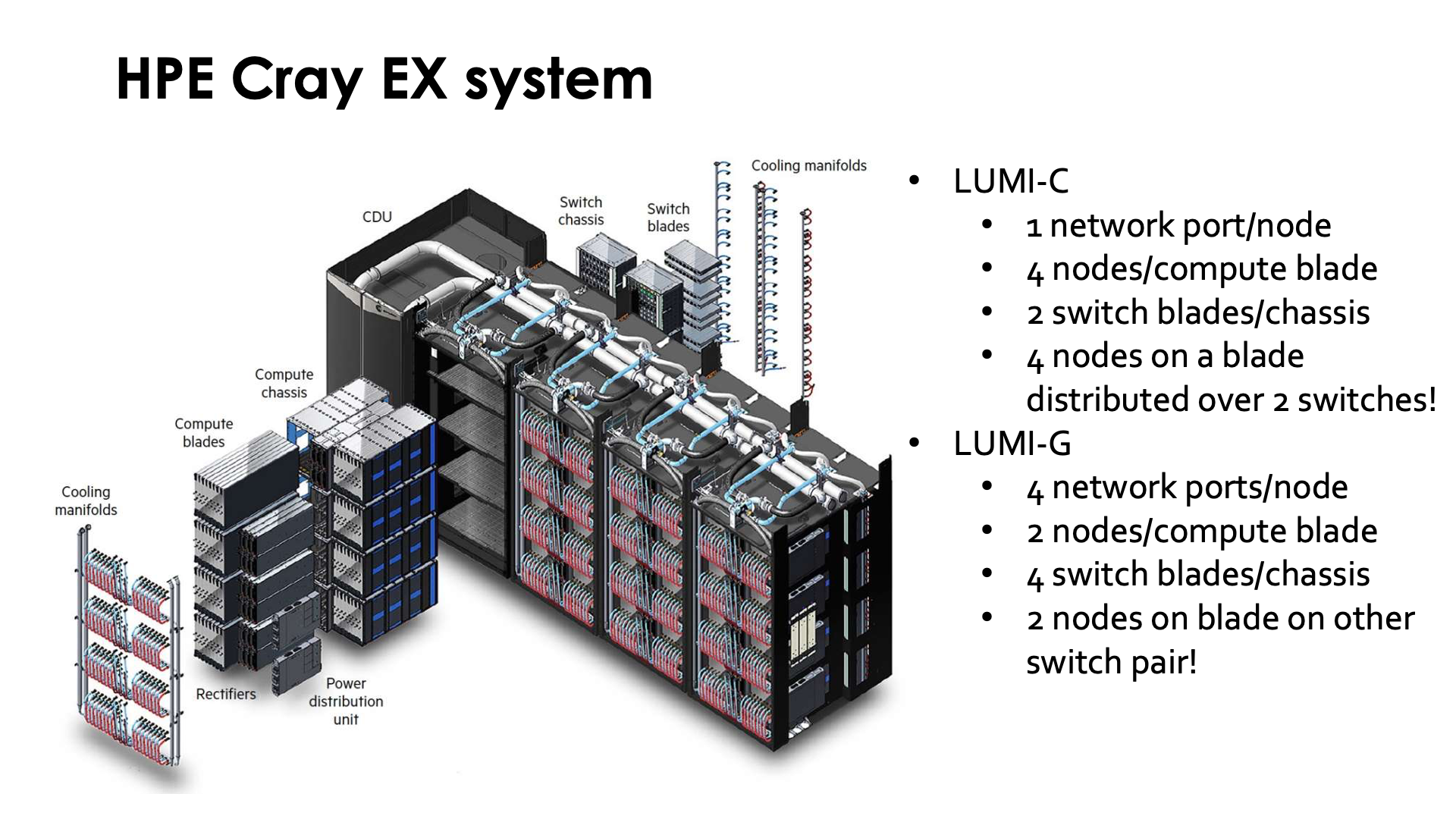
Let's now have a look at how everything connects together to the supercomputer LUMI. It does show that LUMI is not your standard cluster build out of standard servers.
LUMI is built very compactly to minimise physical distance between nodes and to reduce the cabling mess typical for many clusters and the costs of cabling. High-speed copper cables are expensive, but optical cables and the transceivers that are needed are even more expensive and actually also consume a significant amount of power compared to the switch power. The design of LUMI is compact enough that within a rack, switches can be connected with copper cables in the current network technology and optical cabling is only needed between racks.
LUMI does use a custom rack design for the compute nodes that is also fully water cooled. It is build out of units that can contain up to 4 custom cabinets, and a cooling distribution unit (CDU). The size of the complex as depicted in the slide is approximately 12 m2. Each cabinet contains 8 compute chassis in 2 columns of 4 rows. In between the two columns is all the power circuitry. Each compute chassis can contain 8 compute blades that are mounted vertically. Each compute blade can contain multiple nodes, depending on the type of compute blades. HPE Cray have multiple types of compute nodes, also with different types of GPUs. In fact, the Aurora supercomputer which uses Intel CPUs and GPUs and El Capitan, which uses the MI300A APUs (integrated CPU and GPU) use the same design with a different compute blade. Aurora uses compute blades that each contain only a single node, with two Intel Xeon CPUs and 6 Intel Data Centre GPU Max's (code named Ponte Vecchio). The El Capitan compute blades contain two nodes, each with 4 NMI300A APUs. Each LUMI-C compute blade contains 4 compute nodes and two network interface cards, with each network interface card implementing two Slingshot interfaces and connecting to two nodes. A LUMI-G compute blade contains two nodes and 4 network interface cards, where each interface card now connects to two GPUs in the same node. All connections for power, management network and high performance interconnect of the compute node are at the back of the compute blade. At the front of the compute blades one can find the connections to the cooling manifolds that distribute cooling water to the blades. One compute blade of LUMI-G can consume up to 5kW, so the power density of this setup is incredible, with 40 kW for a single compute chassis.
The back of each cabinet is equally genius. At the back each cabinet has 8 switch chassis, each matching the position of a compute chassis. The switch chassis contains the connection to the power delivery system and a switch for the management network and has 8 positions for switch blades. These are mounted horizontally and connect directly to the compute blades. Each slingshot switch has 8x2 ports on the inner side for that purpose, two for each compute blade. Hence for LUMI-C two switch blades are needed in each switch chassis as each blade has 4 network interfaces, and for LUMI-G 4 switch blades are needed for each compute chassis as those nodes have 8 network interfaces. Note that this also implies that the nodes on the same compute blade of LUMI-C will be on two different switches even though in the node numbering they are numbered consecutively. For LUMI-G both nodes on a blade will be on a different pair of switches and each node is connected to two switches. So when you get a few sequentially numbered nodes, they will not be on a single switch (LUMI-C) or switch pair (LUMI-G). The switch blades are also water cooled (each one can consume up to 250W). No currently possible configuration of the Cray EX system needs all switch positions in the switch chassis.
This does not mean that the extra positions cannot be useful in the future. If not for an interconnect, one could, e.g., export PCIe ports to the back and attach, e.g., PCIe-based storage via blades as the switch blade environment is certainly less hostile to such storage than the very dense and very hot compute blades.
This architecture is very popular for very large supercomputers. In fact, in the June 2025 Top-500 list, 6 of the top-10 systems and 10 of the top 20 systems use this system architecture, but with different types of compute blades.
LUMI assembled¶
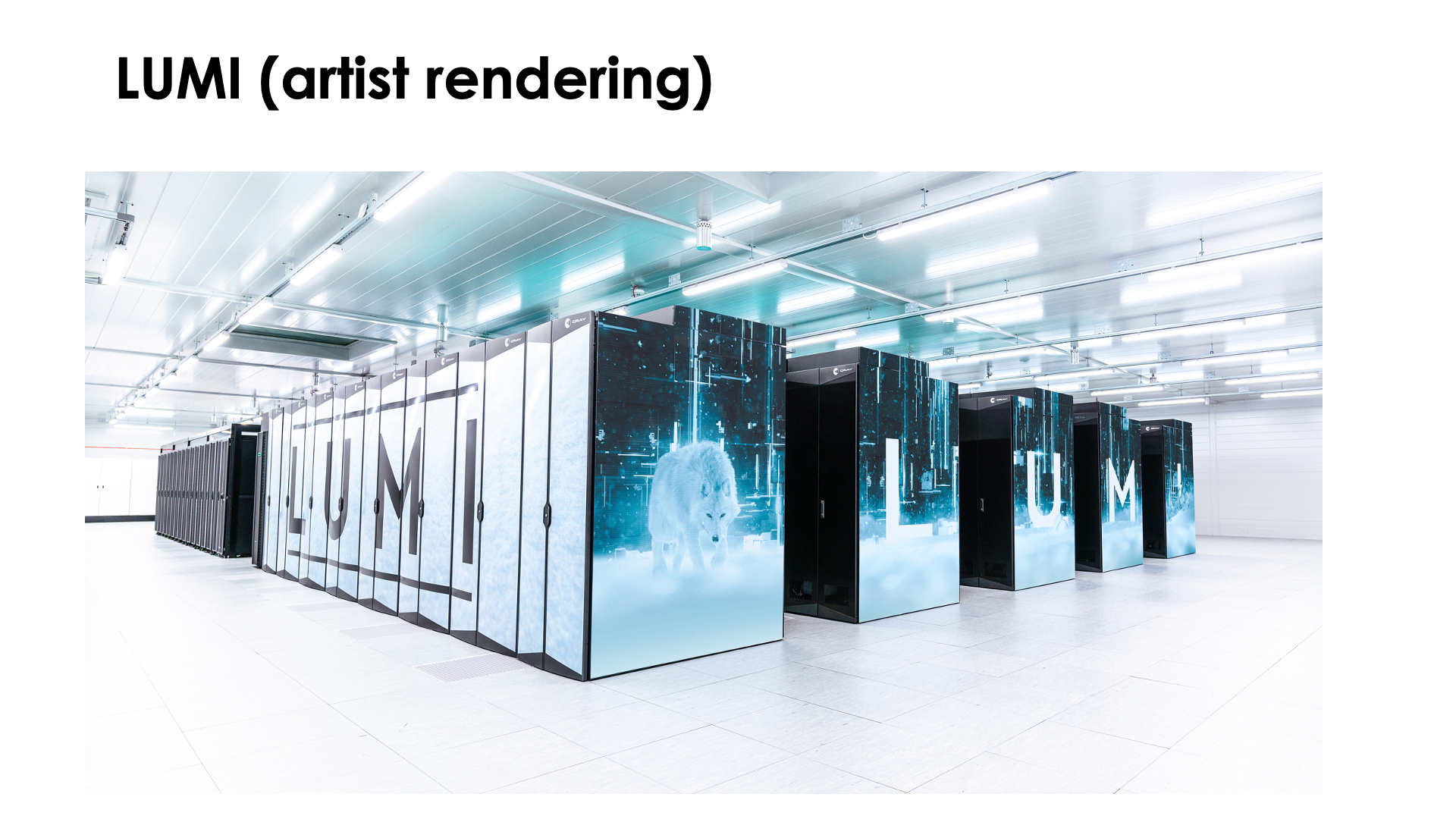
This slide shows LUMI fully assembled (as least as it was at the end of 2022).
At the front there are 5 rows of cabinets similar to the ones in the exploded Cray EX picture on the previous slide. Each row has 2 CDUs and 6 cabinets with compute nodes. The first row, the one with the wolf, contains all nodes of LUMI-C, while the other four rows, with the letters of LUMI, contain the GPU accelerator nodes. At the back of the room there are more regular server racks that house the storage, management nodes, some special compute nodes , etc. The total size is roughly the size of a tennis court.
Remark
The water temperature that a system like the Cray EX can handle is so high that in fact the water can be cooled again with so-called "free cooling", by just radiating the heat to the environment rather than using systems with compressors similar to air conditioning systems, especially in regions with a colder climate. The LUMI supercomputer is housed in Kajaani in Finland, with moderate temperature almost year round, and the heat produced by the supercomputer is fed into the central heating system of the city, making it one of the greenest supercomputers in the world as it is also fed with renewable energy.
Local trainings¶
The following trainings provide useful preliminary material for this section, and in one case even more details.
-
VSC:
-
VSC@UAntwerpen: Supercomputers for Starters course, organised twice each year.
This course given in 2 4 hour sessions goes into more detail about CPU architecture, memory, storage, accelerators, and the software that binds all hardware together to build a cluster.
-
The other introductory courses have a high-level overview of a cluster
-
-
CÉCI: The annual introductory course "Learning how to use HPC infrastructure" covers the basics of cluster architecture.